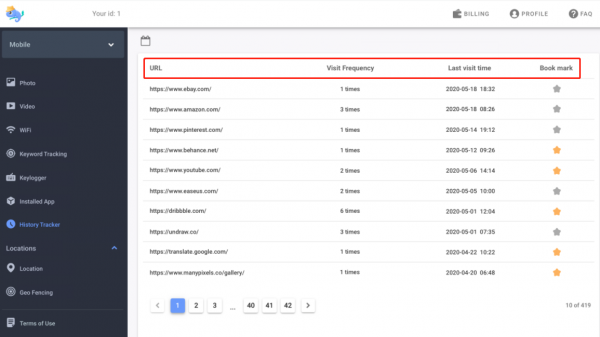Three ways to track text messages from another phone
updated on 09 09, 2020 | Blog

Table of Contents
Text messages are widely used to stay contact with friends or families and share secrets. The reason for tracking text messages is not well-defined. While the most common reason for tracking text messages from another phone is ensuring about with whom children, partner and employees are chatting and what type of chat is going on. To find out the truth and remove doubts, you should track someone’s text messages. Here, we will introduce 3 ways to track text messages from another phone.

Track text messages from another phone by iCloud backup
If you are not ready to install any software, you can track text messages from another phone by iCloud backup. All the messages and replies can be backed up on iCloud from iOS 11.4 to be downloaded and restored later. All you need is target person’s iCloud credentials and several minutes to restore the data. To track text messages on iPhone, you can follow these steps.
Step 1. Sign in to an iCloud account of a monitored person
Step 2. Choose recover from iCloud Backup files
Step 3. Choose a backup file that contains text messages and download it
Step 4. Choose Messages in the pop-up window and start scanning them
Step 5. Once the scan is complete, you can preview and read the desired messages
Step 6. Select Recover to computer to save the data

It is more of a solution for retrieving deleted messages and viewing on another phone. This method works best if you can meet the requirements like device account and password.
Track text messages from another phone by SMS tracker
The easiest and most convenient of tracking text messages from another phone is download a SMS tracker. Among all available SMS trackers, Chamspy is at the top due to its rich features and user-friendly interface. This app works in stealth mode and allows you to track text messages secretly. It is compatible with Android OS 4.x up to 10.x, and supports iOS 9.4x up to 12.4x. Here is a simple guide to track text messages on Android devices.
Step 1. Select the subscription plan and proceed with purchase
Step 2. Receive an email with the login and password to your personal control panel, log in to your panel and follow the installation instructions
Step 3. Launch the target device’s browser, type in the link for downloading Chamspy and continue with the installation
Once installed, you can track text messages through the control panel. On the contrary, no download is needed for iOS users. You just need to register your account with email, add the iCloud details of target device and disable the two-factor authentication. Finally, log into your account on any browser and start reading text messages.
Using Chamspy, you can get access to sent and received text messages. Even if a message is deleted, you can get access to it. You also can access contact number, names, pictures and attached time stamps for each text. Furthermore, you can track all chats and messages on social media like Facebook, WhatsApp, Instagram, Tinder, etc. Thus, you’ll get to know who your child is chatting with and prevent unwanted communication. You can protect them from potential dangers like cyberbullying, sexting and phishing.
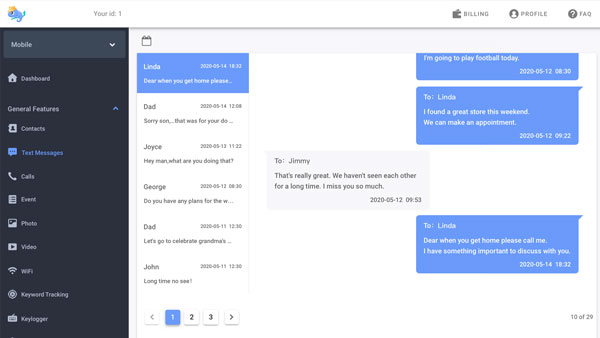
Track text messages from another phone by messages syncing
One more way you can use to track text message is by message syncing. For iPhone users, messages on one device can be synced to another device. You just need to sign on your device using the Apple ID of the target device. By using the method, target device user will know that he is being monitored. Alternatively, you can track text message by following these steps:
Step 1. Sign in on both devices using the same Apple ID
Step 2. On target device, go to Settings > Messages > Text Messages Forwarding
Step 3. Turn on the slider with the name of your device
Step 4. Enter the verification code when prompted. In this way, you can also track text messages on iPhone.

Similarly, Google Voice syncs messages across Android devices. You can sign in Google Voice using your Google account on both source and target device, and turn on sync with Google from Settings. The synced messages can be viewed under the inbox section in Google Voice.
Wrapping up
We’ve covered three ways to track text messages from another phone. The most suggest way is by using SMS tracker like Chamspy as it tracks text messages without the person knowing and works well on both Android and iOS devices. Don’t hesitate to give it a try!