How to track someone through Facebook?
updated on 11 25, 2020 | Blog

Table of Contents
Long gone are those days when it’s impossible to know someone’s whereabouts and you have to keep connected with people by writing letters. Some advances in technology make it possible and easy to locate someone’s whereabouts. All you need is the right tool to do this. In the following guide, we will show you how to track someone through Facebook.
How to track someone’s location through Facebook
Facebook provides you with various options to track the exact location of the person. One is Nearby Friends and another is with the help of location tags. Both of them can easily track someone through Facebook. Let’s take a closer look at them.
Way 1. Nearby Friends
Nearby Friends is a built-in feature provided by Facebook messenger to find someone’s location. It shows you the exact location of the people who are using messenger. However, if someone disables their location sharing facilities, you won’t be able to track location by Nearby Friends feature. Just follow the steps to track someone through Facebook on Android phone:
Step 1. Turn on the “Location services and background location”
Step 2. Go to the top right section of Facebook and find Nearby Friends tab
Step 3. It automatically shares location of friends with you

The procedures varies for Android and iOS devices. Let’s learn how to set it on iOS devices:
Step 1. Go to Setting > Privacy > Location services and then enable it. Scroll down to select Facebook, and choose to allow access location “While Using the app” or “always”.
Step 2. Go to the bottom right section of the Facebook and find Nearby Friends tab
Step 3. It shows you the location of friend.
This method is pretty easy to use and help you track someone through Facebook. However, the location showed by this system is not always accurate. Also, it will not work if the target person disables the location sharing option.
Way 2. Location tags and Hashtags
Another way to track someone through Facebook is by location tags. The most common way in which to discover a location tag is by checking Facebook stories. Steps to locate someone’s whereabouts are as follows:
Step 1. Tap on the location tag, select show location and have it pulled up on your smartphone screen
Step 2. Tap on the tag text and you will be directed to Google maps, which will show the target’s location
How to track someone location through tracking app
The above mentioned methods may come with some limitations. Try to take advantage of location tracking app like Chamspy. It stands out for its many uses. Using Chamspy, you’ll be able to track GPS location in real-time and view location history. You can check location time, latitude, longitude and address to know where exactly your child has been and ensure he/she did not visit dangerous places.
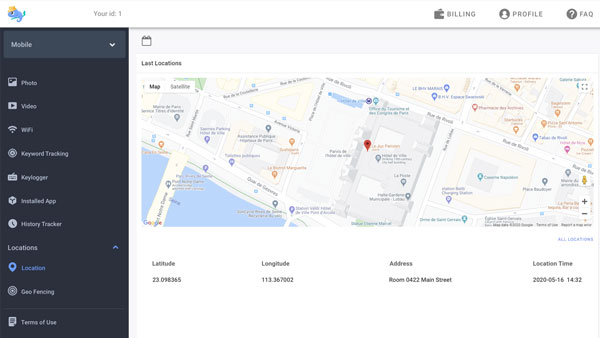
You are also given options to set virtual boundaries for target device. When your child enters or leaves a designated area, you will receive a notification. This feature is pretty useful when you and your family live in a remote or high-crime area. You can ensure that your child stays in a safe neighboring area.
Other than that, it gives you access to call logs, videos, photos, installed apps, browser history, calendar activities and much more. If you want to track the digital activities secretly, just enable the stealth mode to remove the icon. It runs in the background and leaves no digital traces. Thus, you can make use of it without any worries.
To avail the benefits of Chamspy, you need to register your account with email and install the app on target device following the instructions. When the process is completed, log in to your account and visit location option. It will show you the exact location of the person.
Conclusion
With the technology evolving in a crazily fast pace, it’s not difficult to get an answer of how to track someone through Facebook. It will show you the exact location of the person and ensure their safety. As these methods may have some limitations, you can try a location tracking app like Chamspy. It delivers guaranteed results in an easy way.

















