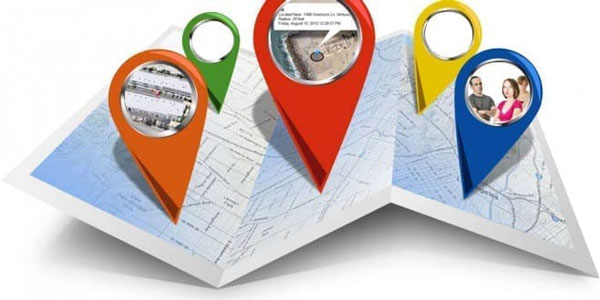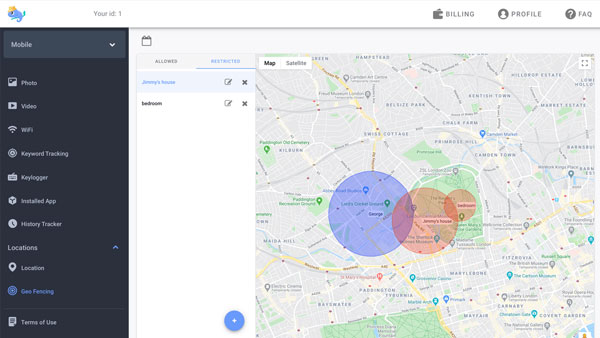How to track internet history on Android?
updated on 11 03, 2020 | Blog

Table of Contents
Our online lives are becoming increasingly extensive every day. We use the internet to keep connected with our friends, handle daily tasks and much more. Without realizing it, both adults and kids can be exposed to harmful content including porn, drug and violence. It’s quite necessary to track internet history and avoid potential risks. If you wonder how to track internet history on Android, just follow this simple guide.
Why will you track internet history?
It’s not a secret that the internet is full of sites containing information that are not suitable for kids. The age restrictions on those websites are often ignored. It’s essential to protect our kids from browsing some unacceptable sites featuring explicit content or promote racism, violence, suicidal thoughts.
Likewise, employees can also get distracted or view NSFW material at work when you’re not looking. Keeping our employees away from visiting some websites which are irrelevant to their jobs improves efficiency.

How to track browsing history on Android phone
There are several methods that we can use to see what kids are doing on their devices. The same thing goes with employees, you need to check your employees, especially when they pass on deadlines and they don’t bother to work on time. Let’s take a closer look at those methods.
Phone monitoring app is a convenient and perfect solution when it comes to see what your kids are watching. Take Chamspy as a specific example. This feature-rich and reliable app enables you to track internet history in an easy way. It is available for all smartphones and tablets running Android 4.x and higher. Steps to track browser history on Android are as follows:
Step 1. Select the subscription plan and proceed with the purchase
Step 2. Receive an email with the login and password to your personal control panel, log in to your panel to find the installation instructions
Step 3. Launch the target phone’s browser, type in the link for downloading Chamspy and continue with the installation
Step 4. Log into your account and spy on Android phone
Once done, you’ll be able to read a detailed overview about someone’s internet usage. You can get details like website URL, visit frequency, last visit time and whether it was bookmarked. Thus, you’ll know what websites your kid are visiting and prevent unwanted exposure.
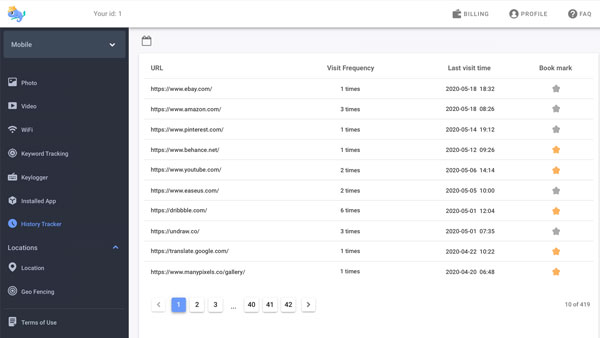
Other than that, it gives you access to deleted internet history. If the person happens to clear the browsing history, you still can get access to it by logging into your account. You also can add another layer of protection by creating keyword alert. You can easily know if your kids are searching for information on drug, sex, porn, violence and much more.
How to check internet history on Android?
Alternatively, you can check internet history on Google Chrome. It is the default browser for Android users and comes with various features. To track internet history on Chrome browser, you can follow these steps:
Step 1. Launch Chrome on the device
Step 2. Tap the three dots on the top right corner
Step 3. Click “History”
Step 4. View the browsing history
However, the person could delete the history and data by tapping “Clear browsing history”. From here, you can select to clear browsing history, cookies, saved passwords, etc. Also, you can select the time duration for which you wish to clear cell phone history. After making the appropriate selections, tap on the “Clear Data” button.
Conclusion
Whether you are a parent or employer, phone monitoring app like Chamspy enables you to track internet history on Android. It’s not about breaching the privacy, it’s about the internet that it’s not safe for kids and company privacy without supervision. Don’t hesitate to give it a try!