How to track a cell phone location online?
updated on 07 30, 2020 | Blog

Table of Contents
Have you ever been in a situation where your children got late from school and not arrived home in time? Or you wondered whether your significant other is cheating on you and where exactly he has been? Need to keep tabs on a cell phone location? If you want to find out a online cell phone location tracker, you’ve come to the right place.

Why track someone’s cell phone location?
Before we go on to explain how to track a cell phone location online, let’s tell you why you need to do that. Tracking a cell phone is not just a matter of comfort and convenience anymore. With potential dangers all around, it’s important for parents to know the exact location and daily activities of your children to ensure their safety. In case parents feel their children enter the dangerous place or is stuck somewhere then parents can reach out to their children and help them from the situation.
When it comes to your employees, tracking a cell phone location can make sure that they doesn’t sneak off somewhere else when they are go out on business trip. Employers can track their cell phone location to ensure that they are on the right tour.
The same goes for a wife or husband who want to keep track of partner’s location. If you are suspicious about them cheating, tracking the location can ensure they are not sneaking off somewhere and know exactly where they have been.
Now that you have learned why track someone’s cell phone location, it’s time to know how to know track a cell phone location.
How to track a cell phone location online?
If you are wondering how to track a cell phone location, there are many ways to do it. You can track a cell phone location by using Find My Device, Find My iPhone or a online cell phone location tracker.
Find My Device for Android
Find My Device is a built-in feature for Android, which allows you to track the phone location remotely. It only runs on Android 4.0 Ice Cream Sandwich or later.

Steps to track a location by Find My Device:
Step 1. Open Google Play Store and search for Find My Device
Step 2. Tap on the first search result and install it
Step 3. Once installed, sign in to Find My Device using the Google account you want to use the service with
Step 4. Provide location access to the application. Make sure your device is connected with the internet
Step 5. Now track your phone location. It will show its last known location and how long ago it was last spotted
Users can effectively erase or lock the device with customized messages and numbers on the phone’s lock screen. However, this service may be off if you are searching for someone in a enclosed area and it doesn’t provide exact details of someone’s location.
Find My iPhone for iOS
Another approach is to use Find My iPhone to track a cell phone location. It works perfectly for iPhone users. You’ll be able to track the phone’s location, even lock and erase its data as long as it is connected to the internet.

Steps to activate the application:
Step 1. Go to settings
Step 2. Tap on your name and Apple ID at the top
Step 3. Tap iCloud
Step 4. Select Find My iPhone and switch to enable it
Now you can track the cell phone location on the web via iCloud.com or by logging in your iCloud from iPhone, iPad, or iPod Touch. This method only provide you information about current location of the phone and may not be always specific.
Cell Phone Location Tracker -Chamspy
To track someone’s cell phone location accurately, you will need to have a monitoring phone solution that help you track the exact location of the cell phone as well as provide exact details of location. There is no better choice than Chamspy. This app is known to be a reliable online cell phone location tracker that allows you to remotely view present and past GPS- and Wi-Fi-based locations. You’ll be able to view all details including coordinates, location time, address and accuracy on the dashboard.
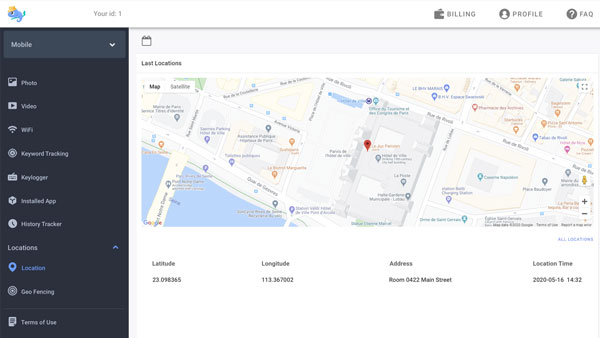
More importantly, Chamspy works in stealth mode that enables you to track someone’s cell phone location without him knowing. You can know which place your children visited frequently. Thus, you can ensure that they are safe.
All you need is to register your account with your email, install the app following the instructions and finally start tracking someone’s cell phone location through Chamspy. It works with all smartphones running Android 4.x up to 10.x.
Apart from location feature, Chamspy comes with a variety of features you may need. It allows you to view text messages, block calls, view photos and videos, look through browser history, monitor social media, etc.
Conclusion
Regarding on how to track a cell phone location, there are several ways to do it. You can use the built-in feature of Android or iPhone, or use a online cell phone location tracker. The first two methods is effective but do not provide exact details of location and may not be always specific. The last method is the most effective and it helps you track someone’s cell phone location accurately and provides exact details. Download Chamspy and try it now!
















