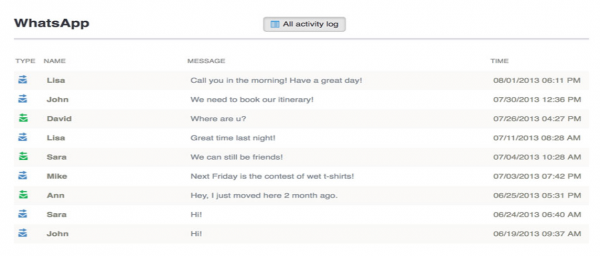How to track a cell phone location from computer 2020?
updated on 09 17, 2020 | Blog

Table of Contents
In the current digital age, tracking a cell phone location has been easier. You may want to know your loved ones’ exact location to ensure their safety, especially in the case of children and teens. Regardless of your reasons, location tracking is now possible and easy. If you are curious about how to track a cell phone location from computer, you can scroll down this blog and explore it in details.
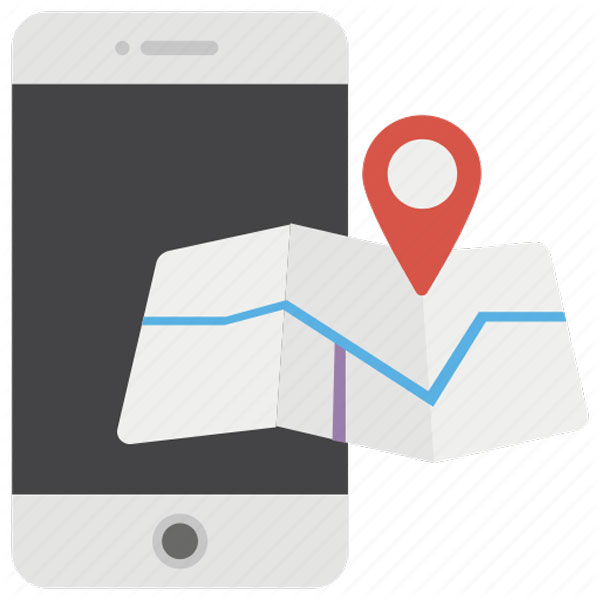
Why do we need to track a cell phone location?
For security reason, parents want to see where exactly your child has been as children are the most vulnerable in terms of both online and physical threats. If you’re an employer, you may want to know employee’s whereabouts when they went out on business trip. For individuals, you can always know where your device is and how much of a distance you have covered. Therefore, it’s essential to find some tools that can help us track a cell phone location.
How to track a cell phone location on Android?
Perhaps the easiest way to track a cell phone location is by a third-party phone tracker. It allows you to locate the phone location from computer. When you search online, you can find several options available on the market. However, you are likely to find those websites prompting services that are not necessary, ineffective and completely don’t work as advertised. That’s where Chamspy comes in.
Chamspy is a powerful and easy-to-use cell phone tracker that works on both Android and iOS devices. It’s designed for parents who want to keep an eye on their children’s online activity and ensure their safety. Or employers can ensure their employees don’t sneak off somewhere during working time. For Android users, you can follow this guideline:
Step 1. Select the subscription plan and proceed with purchase
Step 2. Receive an email with the login and password to your personal control panel, log in to your panel and follow the installation instructions
Step 3. Launch the target device’s browser, type in the link for downloading Chamspy and continue with the installation
Step 4. Log in to your account and start tracking location on computer

If you’re a iOS user, all you need to do is register your Chamspy account with email, add the iCloud details of target device and disable the two-factor authentication. Finally, log into your account on any browser and track phone location. No download is needed for iOS user.
What are the benefits of phone tracker?
By using Chamspy, you can track the real-time location and view location history. It provides you with related details like time, address, latitude and longitude so you can get to know where your kids have been to. Plus, you can set up geofence perimeters to keep your children stay in the safe area. You’ll get notification if your children have crossed the border.
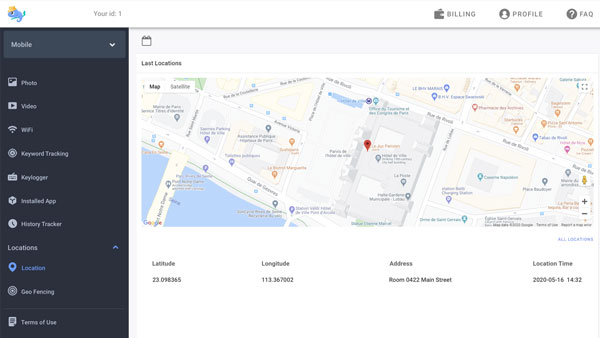
Other than alert, it keeps track of how often someone enters or leaves target area. Every entry or exit will be accompanied by a time stamp, so you’ll know exactly when it happened.
In particular, this application works in stealth mode without any notification. It doesn’t drain the battery or slow down the phone. Thus, you can track the phone location without being found. Your child or employee’s phone activities won’t be interfered with.
As you can see, this fantastic tool helps you track a cell phone location remotely and discreetly. It also empowers you to check call logs, and block calls apps, create keyword alert, monitor social media and much more. You can try out its free trial and see how it can work for you.
Conclusion
Parents should play their protective role during children’s growth. While it’s always hard to keep an eye on children and know what they are up to. With the help of Chamspy cell phone tracker, you can possess the ability to track a cell phone location from computer. It’s useful for parents to know the whereabouts of their children at all times and ensure their safety.