Location Spy
Want to keep track of someone’s movements? Do it discreetly and conveniently with ChamSpy:
Location Spy
Want to keep track of someone’s movements? Do it discreetly and conveniently with ChamSpy:
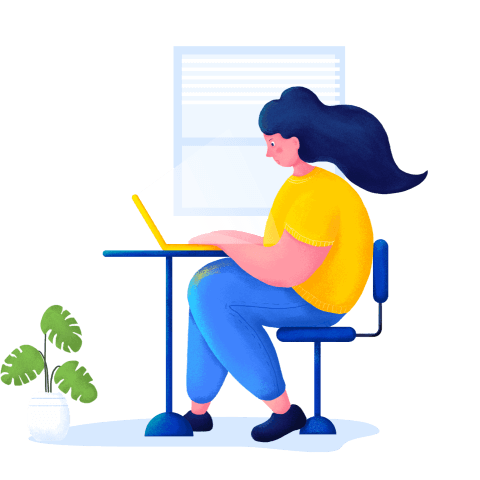
-

Sign up
Use your email to register your account.
-

Installation
Install ChamSpy according to our operating instructions.
-

Start monitoring
Check GPS, phone, SMS,and social network messages through ChamSpy.
How to Use ChamSpy’s Location Tracker Feature

First, get ChamSpy up and running. For target Android devices, you’ll have to download and install ChamSpy on the device. The iOS version of ChamSpy is fully web-based, no downloads are needed.
Once ChamSpy is installed, log in to your ChamSpy account. The ChamSpy homescreen will show up. You can find the Location option in the selection panel to the left. Click on it to start tracking the target device’s location.
The Location window is a detailed log of the target’s movements. The gathered info is based on Wi-Fi and GPS data uploaded by the target device. You can see your target’s past locations pinned on an interactive map.
In the location log below the map, you get to view details like Address, Longitude & Latitude, and Location-Time. With this info, you can see when your target entered or left a particular location.
More Features

Call Logs
View the list of incoming and outgoing calls on your kid`s phone.
Contacts Spy
Monitor the target device’s address book to see who your child is contacting.
Location tracker
Record incoming and outgoing calls to prevent phone harassment and fraud.
APP Tracker
Block non-age-apps and let your child grow up healthily.

Text Messages
Want to know what SMS your kids or employees are sending out? Check conveniently with ChamSpy!
History Tracker
ChamSpy allows you to keep tabs on a persons’s surfing habits remotely.








