How to spy on internet activity through wifi?
updated on 01 13, 2021 | Blog

Table of Contents
When running a home or business network, you may want to what sort of internet traffic is moving through your router and server. Surprisingly, you can configure the router in a way that it will track the websites visited through the shared network. Once you set it up, you can find out if your child is accessing inappropriate content and if employees are working properly. Read on and learn how to spy on internet activity through wifi.
Why people want to spy on internet activity?
There are times when you would like to monitor internet activity on the Wifi. For instance, parents want to check children’ activity and ensure they are not visiting inappropriate websites. Some sites contain explicit content that can pose risk to child’s mental health. By monitoring internet activity, you can make sure your child uses the internet safely.
Similarly, if you’re a business owner, you may suspect that your employees are wasting time visiting non-work sites. Moreover, some of them may access recruitment sites and apply for new job. It’s necessary to spy on internet activity and improve their productivity.

How to monitor internet activity through wifi
The wireless router stores all sites users visit, even ones that were accessed through incognito mode. The steps may vary depending on the make and model of the router you’re using. If you’re using a Netgear router, you can simply follow these steps:
Step 1. Launch the internet browser on your laptop and enter your IP address in the address bar. It will be an 8-digit number. You can find it by referring to the manual of your router. If that doesn’t work, open CMD.exe and type ipconfig/all and look for the filed that reads default gateway.
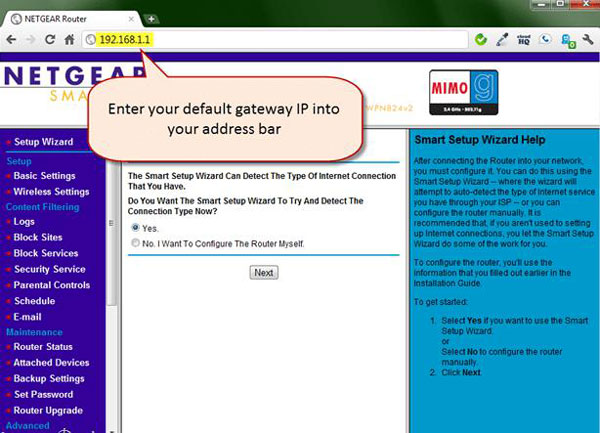
Step 2. Enter a username and password when prompted. If you don’t recall it, try admin/password or admin/1234 or admin/admin or root/root. You can also Google your router’s model number and default password.
Step 3. Go ahead and click Logs under Content Filtering. You should pay attention to the IP address for the Source.
Step 4. Select Attached Device under Maintenance. It lists all the devices that are connecting to the router.
It is also capable of restricting access to certain websites or activity on certain ports. You just need to click Block Sites under Content Filtering. Here, you can enforce restricted sites by entering keywords you want to be blocked.
How to monitor internet activity using spy app?
As an alternative, you can check browsing activity via spy app. You can know what websites were visited by someone even if their smart device is not connected to the Wifi. The market features varieties of apps and you can choose one that matters to you. However, it’s impossible for you to review all of them. That’s where Chamspy comes in.
This comprehensive app comes with a full range of features that one need to spy on another phone. It helps keep an eye on the digital activities of target device and avoid potential dangers. Take closer look at its key features:
- View browser history – It lets you read a detailed overview about someone’s internet usage. You can check website URL, visit frequency, last visit time and bookmark.
- Access deleted history – Even if the person happens to delete the browsing history, you still can get access to it.
- Create keyword alert – You’ll be notified if inappropriate keywords are used on target device. You can easily know if your child are searching for information on sex, drug, porn, violence and more.
- Keylogger – It captures every keystroke on target device so you can know what someone has typed on target device. You can access search phrases and shared messages.
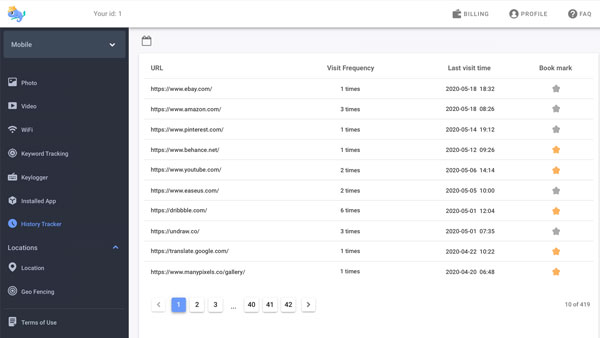
As you can see, this app provides you all the information and features you need to monitor someone’s internet activity. No technical skill or professional knowledge is required to use this app. All you need to do is create a Chamspy account and install the app on target device. Once done, log in to your account and check internet activity.
How to stop people from seeing what you are doing on the wifi?
There are some steps you can take to prevent someone from seeing your browsing activity. As a option, you can use a VPN to hide internet activity. It masks both your IP address and location by rerouting the traffic through an encrypted passage. You also can use other sources of the internet for sensitive web search like creating a hotspot from your smartphone. For an extra layer of protection, you even share VPN connection from your Android.
Conclusion
This article was mostly an illustration of how to spy on internet activity through wifi. You’re also given option to block certain websites on your router. Even if the person is not connected to the wifi, you can check browsing history through a spy app like Chamspy. You can get full control over target device and provide all-around protection for your loved ones.











