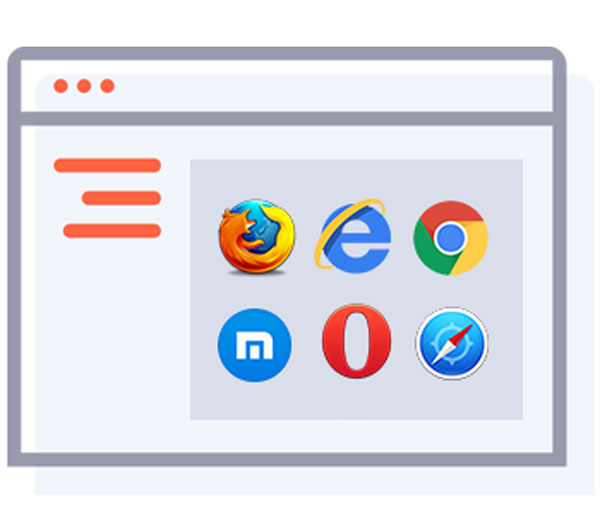How to set up parental controls on Samsung tablet?
updated on 12 25, 2020 | Blog

Table of Contents
Samsung tablets bring comfort into our life and can be used by kids for learning, accessing social media apps, games, and surfing the internet. However, they may distract your kids from study and even become a danger source. The best protection measure you can take is to set up parental controls on Samsung tablet and protect them from getting into unwanted trouble. Luckily enough, several ways to enable parental controls are available. You can take a closer look at few of them in this guide.
Why you need to set up parental controls?
These days, kids are glued to the screen of smart device and spending too much time on them. It can reduce their physical activity and affect eye health. It’s advisable to enable parental control and help them focus on study. Moreover, cyberbullies, online predators and scammers are various kinds of dangers lurking on the internet. They seek victims to abuse and children are prefect prey for them. It’s pretty easy for a predator to disguise themselves as peers and chat with kids at a causal chat room. However, kids are not always willing to tell parents about everything in their life so it’s hard for parents to detect that kids are harassed or exploited. By setting parental controls, parents can protect kids from communicating with wrong sort of people.

How to enable parental controls on Samsung tablet?
There are a range of apps available and they range from offering full control, to simply allowing you to block age-restricted content, or just monitoring texts and calls. If you want to get full insight into your kid’s phone activity, consider using a parental control app like Chamspy. It is a comprehensive and reliable monitoring solution that can track actions that take place on target device. To enable parental controls on Samsung tablet, follow these steps:
Step 1. Register your account with email
Step 2. Install the app on target device following the instructions
Step 3. Log in to your account and access various options
Before you start your journey to parental controls, you can enable stealth mode to hide or remove the icon. This app runs in the background and leaves no digital traces. Your kids will never find out you are tracking their device. Using Chamspy, you’ll get access to an extended functionally.
- Read sent , received and deleted text messages
- View incoming and outgoing calls
- Track GPS location in real-time
- Set geofence and received notified if the kid enters or leaves target area
- Access installed apps and block certain apps
- Look through browser history
- Monitor all activities on social media app

As you can see, this parental control app provides the level of protection most parents want for their kids on Samsung tablet. It monitor the phone activities for signs of issues like online bullying, predators, threats of violence, phishing and more. Parents can get peace of mind that kids are using their device safely.
Alternative app for parental control on Samsung tablet
Kids Home provides kids with age-appropriate content while allowing parents to restrict access to apps and stored media content on the device. If your kid has a galaxy tab, parental controls can be easily set on it. This feature is included in most Samsung devices that run on Android version 9 and higher. If it isn’t included by default, you can download the Kids Home app manually. Steps to set up parental controls on Samsung tablet are as follows:
Step 1. Access Quick Settings Panel on target device by swiping down from the top of the screen
Step 2. Tap the Kids Home icon
Step 3. Tap Next
Step 4. Enter a Kids Home PIN(the default PIN is 0000). Now your kids can use the tablet safely. They won’t be able to log out from the Kids Home mode without using the PIN.
Kids Home can provide you with a piece of information about your kid’s activity but it relies on a PIN code. Kids can easily bypass such a simple security measure.
Conclusion
To prevent kids from addiction and distraction, you can make use of the above mentioned ways to set up parental control on Samsung tablet. If you want to get full control over target device, try using a parental control app like Chamspy. It adds an additional layer of protection for kids and prevents kids from turning off the settings.