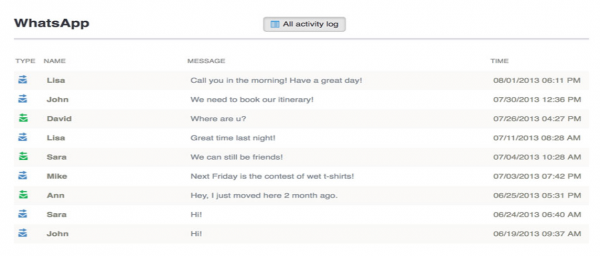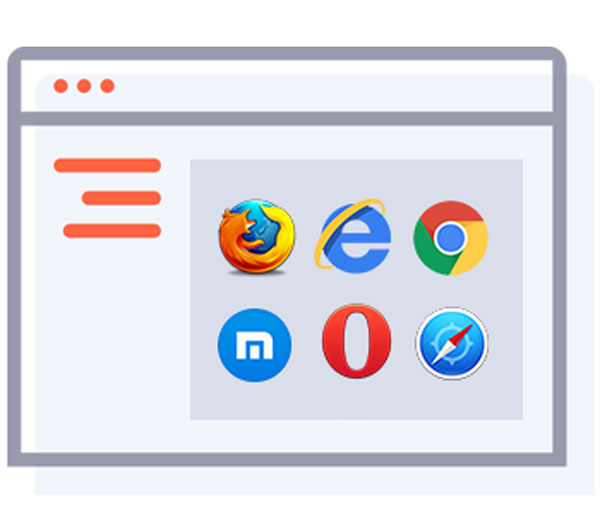How to see a secret conversation in Messenger?
updated on 01 11, 2021 | Blog

Table of Contents
Following the most recent updates, users can start a secret conversation with one another. It means that you can text in full respect of privacy. However, this feature makes it a breeding ground of online bullying, cheater and information disclosure. One way to avoid these issues is to view secret conversation in Messenger and prevent unwanted communication. In this article, we will go into more detail on how to see a secret conversation in Messenger.
What is a secret conversation in Messenger?
Secret conversation is an end-to-end encrypted message that cannot be viewed by anyone else. Only people who are in chat are able to see the messages. Even Facebook and law enforcement cannot access the conversation. Also, using the secret conversation you can set how long the messages will stay. For instance, setting a timer for 5 minutes and then the messages will self-destruct.
To start a secret conversation, you need to open Messenger and click on Secret at the top right corner of the screen. Then click on New Message and select who you would like to message. You also can set a timer for the messages to self-destruct.

How can I see secret conversation in Messenger?
It’s quite easy to see a secret conversation in Messenger if you take advantage of a parental control app. There are plenty of applications available but few of them are as affective as advertised. You may end up wasting time and revealing much personal information. That’s why Chamspy comes in handy.
It is the perfect blend of performance, ease of use and security. It lets you view everything the person does in secret conversation without him knowing. Parents can gain full control over target device and ensure kids are stay safe. Business owner can make sure their employees are working properly. Let’s take a closer look at its capacities.
- Read secret messages – It lets you read all sent and received messages on Messenger. You can check contact name, profile picture and attached timestamp.
- Access deleted messages – Even if a message is deleted, you still can get access to it.
- Track multimedia files – This app allows you to view photos and videos shared on secret conversations.
- Create keyword alert – You will be notified if inappropriate keywords are used on target device.
- Record every keystroke – It capture every keystroke on target device so you can access shared messages and search phrases.
- Cover various apps – Messaging apps like WhatsApp, Tinder, Hangouts can be monitored as well.
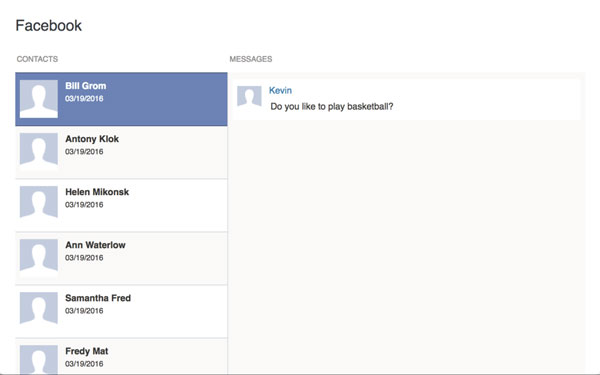
It’s pretty clear that Chamspy is good at monitoring secret conversations in Messenger. Another good thing about Chamspy is that it stays hidden on target device without any notification. No one will find out you are tracking his/her device.
This app is available for both Android and iOS devices. If you want to avail its benefits, you will need to create a Chamspy account and install the app on target device. Once you set it up, log in to your dashboard and check secret conversations.
Official way to see secret conversations
If you want to view secret conversations on Messenger on Android/iOS app, you can follow these steps:
Step 1. Launch the Messenger app
Step 2. Make sure you are on the home screen
Step 3. Select People and then Message requests, you will see the secret messages
Step 4. If you want to see more messages, simply click on See Filtered Requests
Why you need to check secret conversation?
As the conversations that take place in the Secret Chats of Messenger can in fact self-destruct after a set period of time, it can be used for malicious purposes. For instance, bullies or online predators can start a secret conversation with kids. Kids are not mature enough and they can be tempted to reveal much personal information. Parents should check secret conversations and keep kids safe.
The secret conversation is also preferred by the people who are cheating on their partner. It’s possible that your partner is sending illicit message to another woman or man. You can view secret messages to ensure your partner is still faithful to you. Likewise, some ill-intentioned people may share confidential information with rivals. Business owner can view secret conversations and make sure that employees are still loyal to you.
Final thought
One of the best things you can do to keep your kids safe when going online, is to see the secret conversation in Messenger using parental control app and prevent unwanted communication. You can get full control over target device and protect your kids from various online threats. Just go ahead and give it a try!