How to put GPS tracker on Android phone?
updated on 07 29, 2020 | Blog

Table of Contents
Global positioning system, short for GPS, enables users to track their location. It can pinpoint the location of a device. Some people rely on built-in feature to track location but find that results are not always satisfactory. While others use phone spy app but afraid that it is nothing more than a scam. Next, you will find a detailed guide on how to put a GPS tracker on Android phone. Let’s explore the built-in features and phone spy apps.

Tracking with Android feature
If you are not ready to install a new app, you can track a phone’s location with Android feature. Most Android devices have a built-in feature called Find My Device. It constantly pings your device’s location back to Google’s servers so that Google knows where your device is. You’ll need a Google account to see where your device is at any given time.
To enable Find My Device on Android, you should follow these steps:
Step 1. Navigate to your device’s settings
Step 2. Tap on Lock screen and security
Step 3. Tap on other security settings
Step 4. Tap on Device admin apps (also called Device administrators)
Step 5. Tap Find My Device
Step 6. Click Activate
Please note that you should allow four permissions to activate this service, including the ability to erase all data, the ability to change your screen unlock password, the ability to lock the screen, the ability to turn off functions on the lock screen.
Once it is enabled, you need to launch a web browser, navigate to the Find My Device dashboard and sign into your Google account. After successfully logging in, you should select the device you want to locate, click the Locate button for the device. It will show its last known location and how long ago it was last spotted.
However, this service may be off in remote areas with poor GPS visibility. Another problem is that some users may want to track current location of the another person who owns the target device, but not just the target device. Thankfully, a phone spy app can help deal with such issues. Let’s explore how spy app allows you to put GPS tracker on Android phone.
How to put GPS tracker on Android phone?
As you can see, parenting comes with a variety of challenges nowadays. It’s a tough job to ensure that children are safe when they are out of view. In such a case, you need a GPS tracker to keep track of your children’s location. When it comes to GPS tracker, the most reliable option is Chamspy.
It allows you to remotely view present and past GPS- and Wi-Fi-based locations. You don’t have to worry about that it will be off in remote areas. You’ll be able to view location list details including coordinates, location time, address and accuracy. This feature will be helpful if you and your family live in a remote place or high-crime area. In this way, you can track your children’s location to ensure that they are in the safe neighboring area.
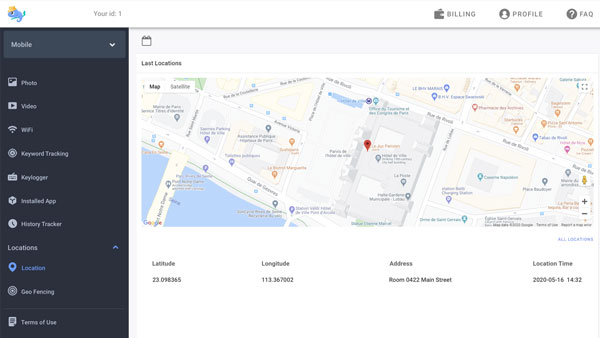
You can follow these steps to complete the installation process. First of all, register your account with your email. Secondly, install the app following the instructions. Finally, start tracking someone’s location without him knowing. Once you installed the software on the target device, you can get access to the locations your children have visited with detailed coordinates.
Benefits of using Chamspy
Some people use Android feature to track location but they are concerned with the amount of information being stored and collected. While some people are wondering whether it’s possible to track someone’s location with phone number. Some online guides promise you quick and easy way to track a phone number location. However, most of them are false advertisements or scam. It’s likely to expose your personal information.
Thankfully, Chamspy can help deal with such issues. It will highly encrypt the data to protect you and your information from being leaked. What’s more, it comes with a variety of features you may need. Chamspy allows you to track current location with detailed timestamps as well as set up geofence perimeters. If the target device enters the marked perimeter in the real world, you will receive an alert.
Besides that, Chamspy works in stealth mode so that you can track someone’s location and other activities secretly. It allows you to view all sent and received messages, block calls, look through the website history, monitor social media and much more.
To Sum Up
There are several ways on how to put a GPS tracker on Android phone. Some prefer using built-in feature to track location while others try to use a phone spy app to track someone’s location. Regardless of your choice, Chamspy is here to help. Once installed on the target device, you can get updates on the locations your children or family have visited with detailed coordinates.















