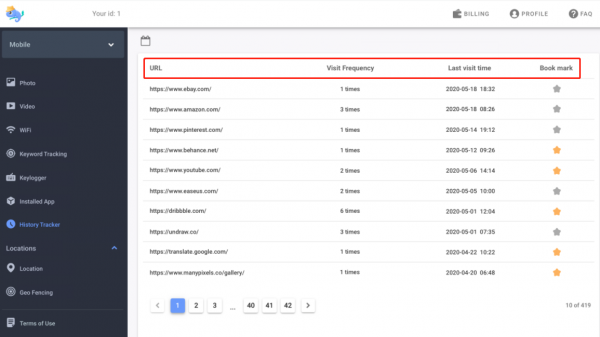How to monitor my child’s iPhone?
updated on 08 27, 2020 | Blog

Table of Contents
It becomes an increasingly difficult task for parents to know what’s going on with their children everyday as children become more independent and they are active in adventurous activities. Concerned parents may wonder if there is any way to keep tabs on phone activities and how to monitor their child’s iPhone. Luckily enough, in the age of technology, tracking phone activities has never been easier. In this guide, we’ll show you how to monitor your child’s iPhone and give you some peace of mind.

Monitor iPhone with Screen Time
Most iOS devices have a built-in feature called Screen Time that enables you to know what your children are doing with their time. You’ll be able to track installed app activity including the total spent time, block specific apps, restrict explicit content and other information. Steps to track iPhone activities with screen time are as follows:
Step 1. Hold the target iPhone, open Settings and locate Scree Time
Step 2. Tap continue. The first time you open Screen Time, you’ll see a splash screen, then tap This is My Child’s iPhone.
Step 3. Follow the prompts to customize Downtime, App limits, Content & Privacy, and set your Parent Passcode.
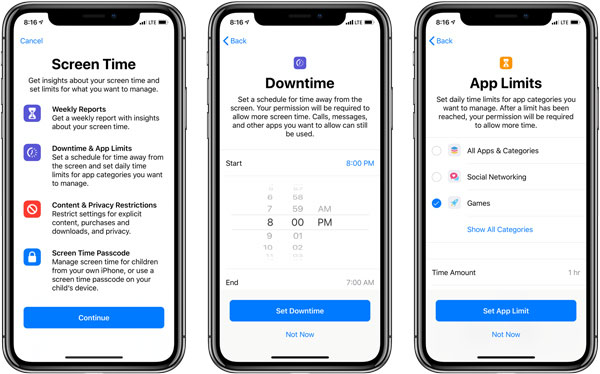
Step 4. You’ll receive reports regarding how much they use their phone and on what. If you’re setting up Screen Time on your child’s phone, you can use the Family Sharing feature to control the device connected to your iCloud account. Just head to Settings > Your Name > Family Sharing > Screen Time
It’s an effective way to track your child’s iPhone activities. Even if you child find out that he is being monitored, he cannot change the settings. However, it only shows the spent time of each app. You are unable to see what they are doing specifically, like browser history, sent and received messages, etc. Furthermore, your child will be notified once Screen Time is enabled.
Monitor iPhone with Phone Monitoring App
If you want to keep tabs on specific activities on your children’s iPhone without them knowing, phone monitoring app can be a good option. It allows you to get access to all important information of target device. Among all of phone monitoring apps, Chamspy makes the task of monitoring your child’s iPhone activities incredibly straightforward. It’s compatible with all iPhone/iPad with iOS 9.x and higher. Just follow the steps to monitor your child’s iPhone:
Step 1. Register your Chamspy account with email
Step 2. Add the iCloud details of the target device and disable the two-factor authentication. No download is needed.
Step 3. Log into your account on any browser and start monitoring the target device through Chamspy
This fantastic tool works in stealth mode and allows you to monitor your child’s iPhone discreetly. It stays hidden on target device and doesn’t trigger any notification. Your child will never find out you are monitoring his phone. Moreover, your child’s phone activities won’t be interfered with.
What’s benefits of using phone monitoring app?
Chamspy is an all-in-one and reliable phone monitoring app that provides a variety of features in one package. With this tool, you’ll be able to:
- Read text messages: You can view sent and received text messages. Even if a message is deleted, you still can get access to it.
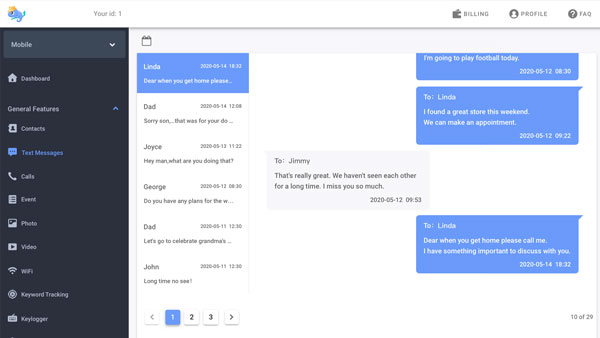
- Monitor social media: All activities on Facebook, Instagram, WhatsApp and other messaging apps can be tracked as well.
- Capture every stroke: It enables you to keep track of every stroke on target device. You can access search phrases and shared messages.
- Look through browser history: You can track browser history in real time and view a detailed overview about your child’s internet usage.
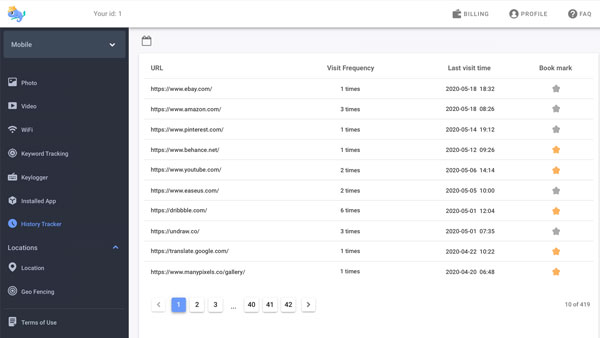
- View call logs: Chamspy allows you to view a list of incoming and outgoing calls along with duration, date, number and name. You can block certain calls to prevent unwanted communication.
- Track GPS location: You can track current location along with location time, address, longitude and latitude. Thus, you can know where your child exactly has been.
- Data security: User’s data are highly encrypted to prevent disclosure. Parents can use it to monitor child’s iPhone without any worries.
Conclusion
There can be many reasons why you want to monitor your child’s iPhone. As online dangers lurk everywhere, knowing how to monitor your child’s iPhone activities can be a blessing. We’ve covered two feasible ways in this blog. If you want to monitor specific activities on target device discreetly, the most suggested and effective way is to use Chamspy. It allows you to monitor your child’s iPhone in simple steps. Just download and see how it can work for you.