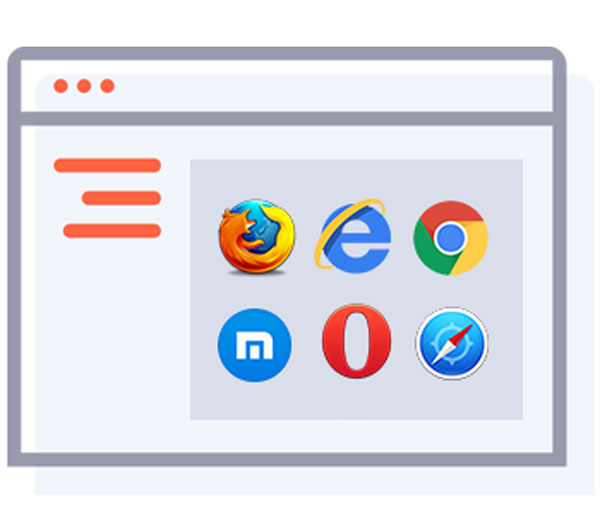How to locate someone’s iPhone?
updated on 11 09, 2020 | Blog

Table of Contents
Gone are those days when it’s impossible to locate someone’s phone and know their whereabouts. Technological advancements make it possible and easy to locate someone’s iPhone. If you find yourself in a situation where you need to track someone’s location and ensure their security, you can follow this guide to do that. Below, we’re going to explore three different methods that will help you locate someone’s iPhone.

Method 1. Track someone’s iPhone with Cell phone tracker
When it comes to locate someone’s iPhone, various options are available on the internet. Chamspy is one of the best ways to track location of a device remotely and discreetly. This cell phone tracker gives you access to live location and location history. You can get details like location time, address, latitude and longitude.
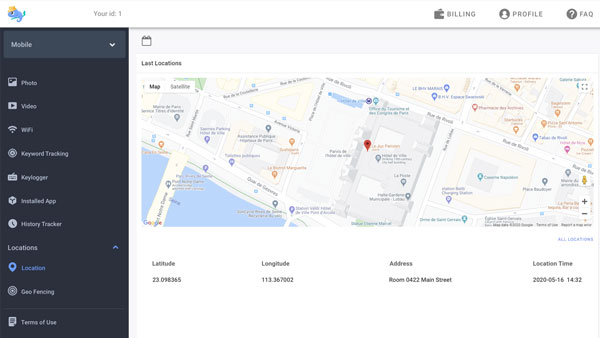
You are also given the option of setting geofence perimeter for target device. If the person crosses the boundaries, you will receive a notification. This feature is pretty useful in emergency case. Once your loved on is stuck in somewhere, you can get to there and secure them from dangerous situations.
It’s also possible for you to discover the location by tracking the Wi-Fi hotspots connected to target device. You’ll be able to view connection details and identify the most visited places. It gives parents peace of mind that kids are safe and they don’t risk going to places they shouldn’t.
This app is available for both Android and iOS devices. To start with, register your account with email and install the app on target device following the instructions. Once done, log in to your account and track location.
Method 2. Track someone’s iPhone with Find my iPhone
iOS device provides us with a native service called Find my iPhone. It is integrated with iCloud and can be used to locate an iPhone through its website. If you wish to check someone’s iPhone, the target device should be linked to your iCloud account. You can follow these steps to find someone’s location.

Step 1. Go to the device Settings > iCloud > Find my iPhone and turn it on
Step 2. Go to the official website of iCloud, log in to the account that is linked to target device
Step 3. From the welcome screen of iCloud, go to “Find my iPhone” option
Step 4. A list of all the devices linked to the account will be displayed. Simply select the device you wish to locate
It will show you the exact location of iOS device. However, the user of the device can switch it on or off anytime they want.
Method 3. Track someone’s iPhone with Find my Friends
Apple designed Find My Friends as a mean for better connecting with friends and family. It is a social location-sharing feature that allows you to share location with others so they can locate your whereabouts as you go about your day.
Step 1. Launch the Find my Friends app on your device and go to your profile, turn on the location-sharing feature
Step 2. Go back and tap on the “Add friends” option. Provide the name of the person you wish to add.
Step 3. Select the contact and send them an add request. You can also choose how you wish to share the location
Step 4. Take the target device and accept the request. Enable location sharing on the device by following the same technique
Step 5. You can also enable notifications on your kid’s phone. Whenever they leave or arrive, you can get alerts.
Once you set it up, you can simply locate someone’s iPhone using this app. It will display the location of all the added friends on a map. You can tap on a contact to know their accurate location.
Why should you give you child a smartphone?
Most parents are still on the fence about giving their child a cell phone. The truth is that you can’t keep your children away from phones forever. Instead of taking device away, you’d better set up parental control. When you have a cell phone tracker, you can track their location to ensure their safety. If your child decides to leave the house, you will get a notification to tell you about this. It also comes with tons of features for you to manage and control what your kids are doing on the phone.
Conclusion
Now you know how to locate someone’s iPhone. Among all options, Chamspy is the recommended choice for almost all of parents. It lets you track location and set virtual boundaries in an easy way. You can ensure that your loved ones stay in a safe neighboring area. Just go ahead and create your account.