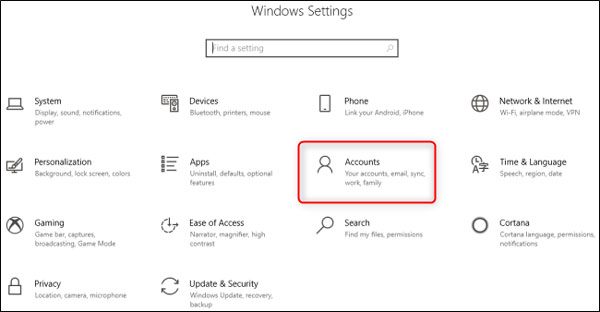How to locate someone through Facebook?
updated on 12 29, 2020 | Blog

Table of Contents
In this digital age, one phone application or software is not limited to a single function. Facebook messenger is one such application that is not just associated with exchanging information and sharing photos. It has become comparatively easier than ever before to locate someone through Facebook. If you are curious about how to locate someone’s whereabouts through Facebook, simply follow this guide.
How to find some through Facebook
Facebook messenger provides a few features for users to locate someone. You don’t have to be tech-savvy to use these techniques. For its credit, these features will remain dormant on the app as long as you don’t activate it yourself. Let’s discuss them in details.
Option 1. Location sharing
Facebook offers a rather new feature called location sharing that allows you to share your location with others on Facebook. This feature is extremely useful in case where you plan to meet up with a friend or family member. It’s a convenient method for Facebook users who cherish the privacy. Only your friends gets to see your location. Here’s how you can do that:
Step 1. Open Facebook messenger app
Step 2. Tap on the four dots icon at the bottom left of the screen
Step 3. Tap on Location
Step 4. Select Share Live Location
You also have the option of stopping the Live Location sharing if your friend has taken a note of it already or has found your location successfully. Your friend or family member can do the same on their end.

Option 2. Hashtags and tags
Alternatively, you can locate someone through the hashtags or tags as people constantly uploading pictures of themselves or their surroundings either in their Facebook stories or through various posts. If you search for the location tag, you can easily just tap on the post and click on Show Location on the screen. Once you tap on this option, you will be redirected to Google Maps, where you can see someone’s exact location.
However, this method is not absolutely effective as people can use their previous locations while uploading a picture. That is to say, they can upload any location no matter where they are.
Option 3. Nearby friends
You’re also given option to see who among your friends are nearby. Nearby Friends can be used by you and your friends alike to share your current location. This feature requires the installation of Facebook application in your phone and turning on your location history. Once you have installed the Facebook app, follow these steps:
Step 1. Log in to your account and click on the menu option
Step 2. Select the option of Nearby Friends
Step 3. Click on Get Started
Step 4. You will directed to privacy settings. You can choose to share location with all your friends or just with specific friends.
Step 5. Once you have chosen your option, click on the back arrow and tap Next
Step 6. Select Turn On option
Once you set it up, you’ll be able to see the list of friends who are already using this feature. They will be listed by location and you can see just how far away they are from you. Friends who are close to your location will be listed first.
How to locate someone by using cell phone tracker?
One of the most feasible and fruitful methods to pinpoint someone’s location is by using a cell phone tracker like Chamspy. It comes with a full range of features that helps keep track of someone’s phone activities. Through Chamspy, users can track someone’s location in real-time and view location history. Thus, you can know where exactly the person has been and identify the most visited place.
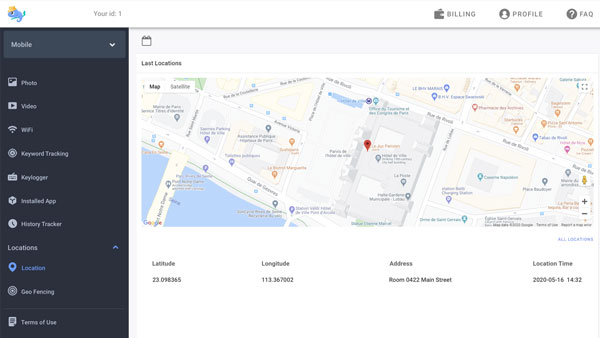
It also enables you set geofence around home, school or workplace. If someone enters or leaves a designated area, you will receive a notification. This feature is extremely useful as you can make sure that your loved ones stay in a safe neighboring area.
Other than that, it’s capable of tracking photos, videos, text, call, browser history, calendar activities and social media app like Facebook. In particular, this app works in the stealth mode so no one will never find out you are tracking his/her device.
Final thoughts
The above listed are some feasible ways to locate someone through Facebook . You can keep a track of your friends or family at the click of your fingers. If you want to ensure all-around protection, you need to opt for cell phone tracker like Chamspy and protect your loved ones when you are not around.