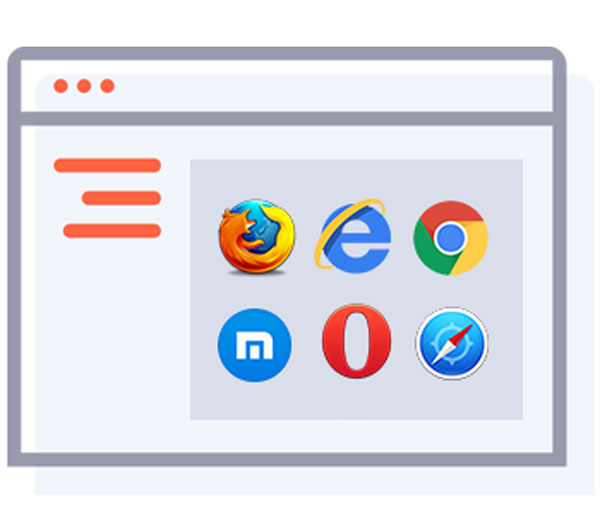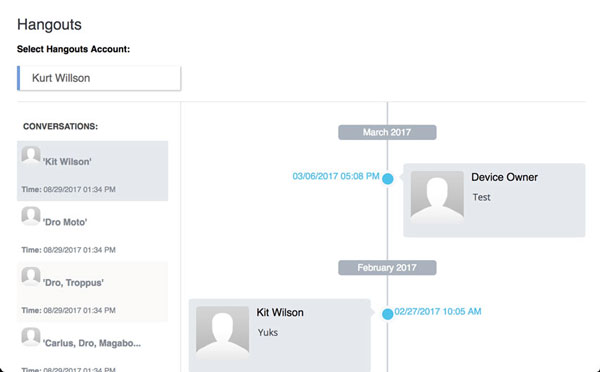How to keep kids safe during online classes?
updated on 09 03, 2020 | Blog

Table of Contents
Many kids have to learn from home due to the global impact of pandemic. Online classes will continue for a long period of time until the situation gets better. Thus, parents should pay more attention to kids’ online activities as there’s a wide range of dangers that can affect kids online. The good news is there are several ways to keep kids safe during online classes. In the following guide, we’ll discuss online threats kids might face during online classes and some feasible ways.

What threats might the kids face?
With an increased use of the internet, children can be exposed to potential threats in the absence of school-based controls. Children learning at home are not usually protected by the filters provided by their school. Unwanted advertising, pop-ups and malware programs often automatically installed. Even worse, kids can contact with predators in social media messages and they’re likely to be targeted by online bullies. Moreover, seemingly innocent teaching activities like the use of YouTube can expose kids to unexpected risks such as inappropriate adult content, violent or graphic content. However, kids are not old enough to handle these issues while they can have a devastating impact on the lives of kids. Thus, parents should play their protective role and keep a close eye on kids.
What can parents do to keep kids safe online?
It’s possible to keep kids secure and avoid risks during online classes. It starts with the right strategy and protection tools. Here are some useful methods that parents can use to keep kids safe online.
Educate kids about online threats
Educating kids about online threats is great practice. Kids should be aware that there exist some threats on the online world and they should stay away from it. You can inform kids about malicious websites, data stealing practices, teach them not to click on suspicious links or share password with anyone.

Run antivirus software
It’s advisable to use appropriate antivirus software and ensure it is kept up to date. Traditional tools like firewalls and anti-virus tools are essential on laptops and desktop system.
Get involved
You’d better get involved with kids in their new journey of taking online classes and guide them use phone properly. Support your kids as much as you can.
Use parental control app
The best way tokeep kids safe during online classes is apply parental control. You can make use of a parental control app like Chamspy that allows you to set limits on phone usage as well as give kids digital freedom. Chamspy comes with a variety of features that allows parents to keep track of all online activities done by kids. It works with all smartphones and tablets running with Android 4.x up to 10.x. Just one-time access to target device, you can monitor kids’ online activities remotely and discreetly.
What’s the benefits of using Chamspy?
Once installed on target Android phone, you can keep track of kids’ phone activities and keep them safe during online activities. Here are some benefits of using Chamspy:
- Block apps: It allows you to access installed apps and games on target device. If you find out there are some dating apps, gambling apps or violent games on the phone, you can block these apps and make your kids unable to access them.

- Read text messages: You’ll be able to view sent and received text messages, including deleted ones. You can know who your kids are texting with and prevent unwanted communication.
- Monitor social media: Messaging apps are home to cyberbullying and predators. Kids are likely to be criticized by appearance, weight and other qualities. Chamspy enables you to monitor all activities on messaging apps and protect them from these awful issues.
- Capture every stroke: With Chamspy, you can keep track of every stroke on target device. Search phrases and shared messaged can be available through this fantastic tool.
- Work in stealth mode: It stays hidden on target device so you can apply parental control without being found. It neither slow down the phone nor drain much battery.
Wrapping up
Playing an active and protective role in your kids’ internet activities helps ensure that they are safe during online classes. You can selectively choose the above mentioned ways to keep your kids safe online. The most suggested way is to apply a reliable parental control app like Chamspy. It allows you to keep an eye on kids’ online activities and protect them from online threats.