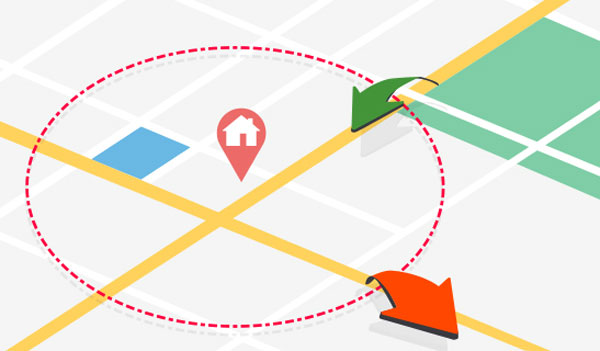How to find someone on Facebook?
updated on 03 31, 2021 | Blog

Table of Contents
There is no debating that Facebook has reached unprecedented success and several milestones. Exchanging information, sharing photos, doing business is made easy though this platform. However, it does not stop there, another feature is rolled out for users to find someone on Facebook. You’ll be able to see how far away your loved ones are from you. In the following guide, we’ll walk you through the steps to find someone on Facebook.
Why people need to find someone?
There are certain inevitable scenarios that require you to find someone. For instance, parents need to pinpoint kids’ location as they are active in adventurous activities. Once they are stuck somewhere, you can get to there and secure them from dangerous situation. If you are suspicious that your partner is having an affair, it’s advisable to track his location and find out the truth.
Conversely, you may have just matched with someone on an online dating app and really be hitting it off. To see if they are already in a relationship, you may want to check out their Facebook account. Or to see if they are cheating on you, check out their location.

How to find someone on Facebook via location history?
The Facebook location history can be tracked easily using the user data collected by the social media site. To know about someone’s location history, follow the steps listed below:
Step 1. Go to facebook.com and log in to the Facebook account. Then click on the drop-down arrow at the top right corner of the page
Step 2. Select “Settings” option and choose the tab “location”
Step 3. Choose “View your location history”
Step 4. Type in the password when prompted. Toggle in order to view the location of previous days
In this way, you will have access to location history via Facebook. The downside of this method is that you need to know the password of the Facebook account. Also, the location service must be activated.
How to find someone on Facebook via Nearby Friends?
Facebook has rolled out a feature called Nearby Friends. It lets friend see approximately how far away you are from them, and you can share your exact, on-going location with them for a limited time. If a Facebook user activates this feature, then he has to turn on the location history. For iOS users, here’s how to find someone on Facebook:
Step 1. Switch on the “location service” tab and set the option for the location to “Always” under that tab
Step 2. Click on the three horizontal lines present at the bottom of the display
Step 3. Tap on the option “Nearby friends”. Choose the tab “see more” if required
Step 4. Click on the icon “Gear”
Step 5. Switch the toggle on or off, depending on your preference.
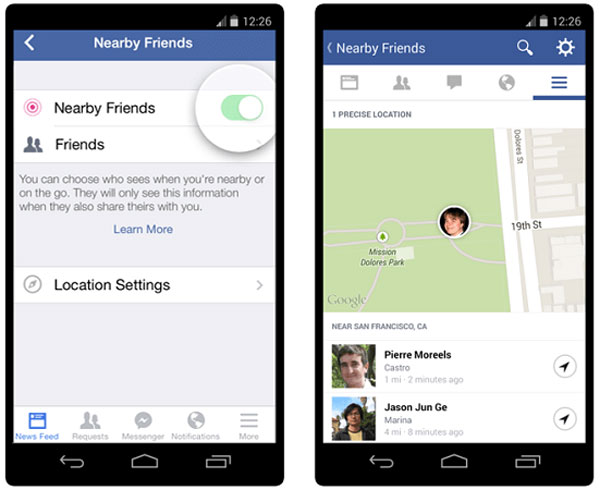
If you are Android users, the procedures may vary slightly. Just switch on the “location service and background location” tab, then click on the three parallel lines present on the right corner and choose the feature “Nearby friends”. However, for this feature to work, you should be on the friend list of the other person. Also, this feature doesn’t provide a precise location, but just the approximate one.
How to find someone using cell phone tracker?
The most suggested and trustworthy way to find someone is by using a cell phone tracker like Chamspy. It keeps track of every movement and activities taking place on target device. It has the ability to track live location, check location history and set geofence alert. This service works on both Android and iOS devices. Here’s how you can find someone.
Step 1. Register your account with email
Step 2. Install the app on target device following the instructions
Step 3. Log in to dashboard and tap “location” option
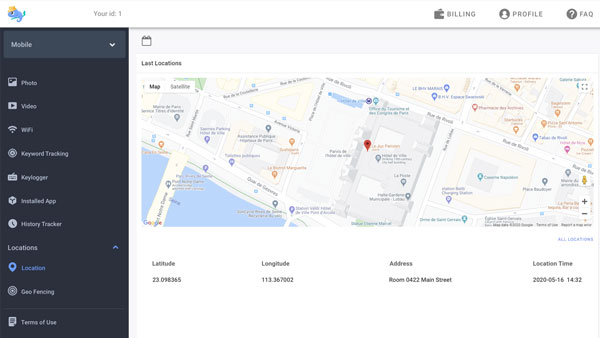
You can access location details like geographical coordinates, address, date and timestamps. You’ll know where exactly someone is and take appropriate action. Moreover, you can set geofence around home, school or workplace. In case the person crosses the boundaries, you will get notified.
In particular, this cell phone tracker stays hidden on target device without any notification. It neither slow down the phone nor consume much battery. Thus, the person won’t find out you are tracking his device and you won’t interfere with his activities.
How to keep safe on Facebook?
As cyberbullying, sexting, phishing and predators are various threats lurking on the Facebook, it’s advisable to keep a close eye on target phone activities. Cell phone tracker lets you view text message, photos and videos, check call logs, create keyword alert, monitor social media apps like Facebook, Instagram, Tinder and more. You can get complete control over target device and identify signs of potential dangers.
Conclusion
With technology evolving in a crazily fast pace, it is not difficult to get an answer of how to find someone on Facebook. By following the above steps, you can get approximate location. If you want to get exact and real-time location, it’s better to use a cell phone tracker. You’ll be able to find your loved ones and ensure their safety.