Create Geofence Alert
ChamSpy allows you to set up Geofence perimeters, which are restricted virtual zones marked on a map. If the target device enters the marked perimeter in the real world, you receive an alert.
Create Geofence Alert
ChamSpy allows you to set up Geofence perimeters, which are restricted virtual zones marked on a map. If the target device enters the marked perimeter in the real world, you receive an alert.
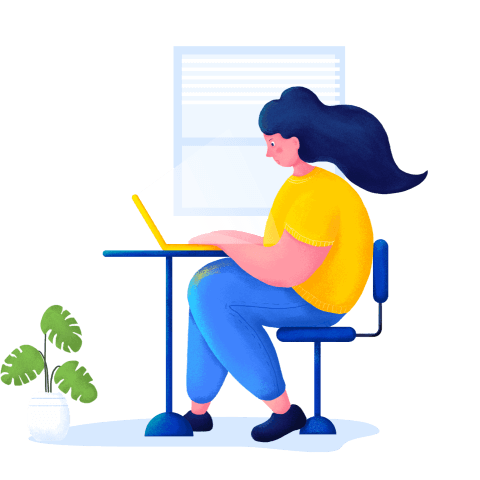
-

Sign up
Use your email to register your account.
-

Installation
Install ChamSpy according to our operating instructions.
-

Start monitoring
Check GPS, phone, SMS,and social network messages through ChamSpy.
Table of Contents
How Do You Use the Geofence Alert Feature?

First, sign up for a ChamSpy account and get the app set up on or linked to the target device. Once that’s done, you’ll have access to the ChamSpy dashboard. You’ll see the Geofence option in the panel to the left.
Click on the Geofence option. The Geofence window will open up. Here, you can set up Geofence perimeters for the target device. You also have the option to configure alerts.
Besides alerts, the Geofence section also keeps track of how often someone enters or leaves the target area. Every entry or exit will be accompanied by a timestamp, so you’ll know exactly when it happened.
Does the target phone have to be rooted or jailbroken?
You don’t have to jailbreak or root the target device to make ChamSpy work. But you won’t be able to access all of ChamSpy’s features without jailbreak or root.
Monitor Discreetly
You can keep an eye on your family or employees discreetly with ChamSpy. The program runs in the background, invisibly. It’s not resource-intensive. It won’t drain the battery or slow the phone down. You’re given the option to hide the Android version after it’s been installed.
What Can You Do with Geofence Alerts?
Goefence alerts have a variety of real-world uses. They can help you keep your family members safe. You can track a family member’s location at all times, for example, and get notified when they reach home safely.
As a parent, you can set up restricted zones for your children. When the child enters an area they aren’t supposed to – like the seedy part of town – you’ll receive an alert. You can track them down in a jiffy.
As an employer, you can create a Geofence around your premises. You’ll get notifications when your employees enter or leave. You can ensure everyone arrives and leaves work on time. And you’ll know if an employee leaves when they shouldn’t.
More Features

Call Logs
View the list of incoming and outgoing calls on your kid`s phone.
Contacts Spy
Monitor the target device’s address book to see who your child is contacting.
Location tracker
Record incoming and outgoing calls to prevent phone harassment and fraud.
APP Tracker
Block non-age-apps and let your child grow up healthily.

Text Messages
Want to know what SMS your kids or employees are sending out? Check conveniently with ChamSpy!
History Tracker
ChamSpy allows you to keep tabs on a persons’s surfing habits remotely.








