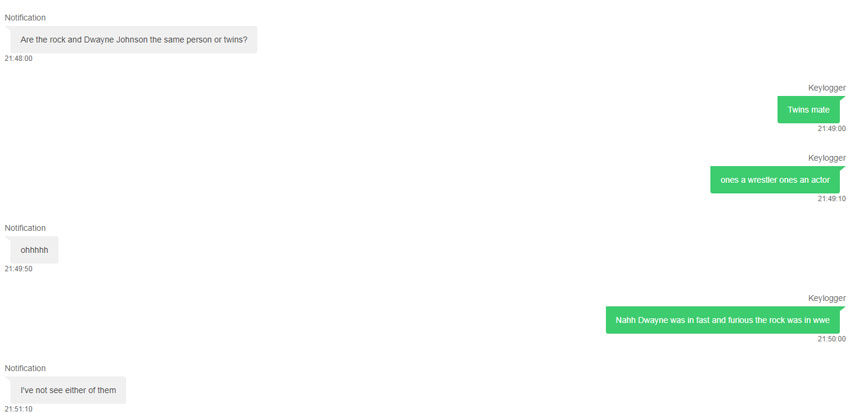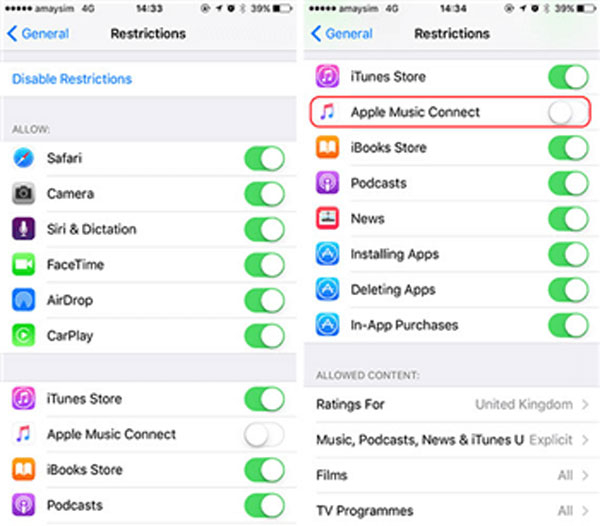How to check what websites were visited on Wi-Fi?
updated on 09 30, 2020 | Blog

Table of Contents
Suppose your kids are accidentally exposed to pornography when they’re browsing the internet. What do you think would have happened if they are accessing the inappropriate content for a long period of time? It’s obviously that these harmful content can bring devastating impact to kids’ lives if parents leave kids unsupervised. Thus, it’s essential for you to check what websites were visited on Wi-Fi and find out the truth. Read on and find out how to track browsing history.

Can a Wi-Fi owner see what websites were visited?
Though many websites and services offer data encryption services to protect your data, it isn’t always as secure as you might think. If you’re reading an email or looking at a picture, the Wi-Fi will not be able to see the type of content that you’re consuming. However, the IP addresses and URLs of the websites that you’ve been visiting can be available. The Wi-Fi owner can see which page you were on but cannot see the video you’re watching.
How to use wireless router to check what websites are visited?
If you want to find out what websites are visited on Wi-Fi, you can check the router history. If you have a Linksys router, you’ll have to enable the logging option to activate the View setting of the browser history. Apart from that, there are a few easy steps to keep an eye on others, but they can vary depending on the model of your router. Typically, there will only be a change in layout of the interface or option titles. To check what websites were visited on Wi-Fi, you can follow these steps:
Step 1. Launch the internet browser on your computer and type in your IP address. You can find it on the manual of your router.
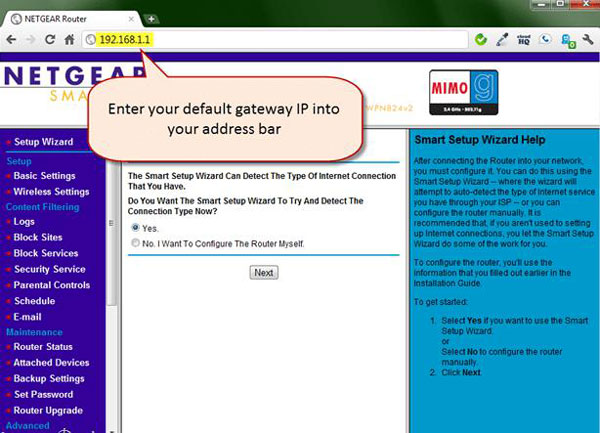
Step 2. On the dashboard of the router, sign in by using the admin credentials. These can be found in your manual or on the base of your device to start checking your router history. You can change the password as per your choice to prevent others from accessing the router data.
Step 3. On the dashboard of your router, find the options of log settings, activity history or Wi-Fi history viewing options. Now you can view a list of URLs being accessed at present or even in the past by users on your router.
What else can I do to monitor websites?
There are many other tools you can use to monitor what websites are visited on Wi-Fi. For example, parental control apps such as Chamspy are great to track the device via GPS, look through browsing history, block access to certain apps and keep track of keyword. It’s an application that needs to be installed in target device.
Its intuitive login page and dashboard makes it easy for everyone to check browsing history. This app works on all smartphone and tablets running with Android 4.x and above. Steps to check what websites were visited are as follows:
Step 1. Select the subscription plan and proceed with the purchase
Step 2. Receive an email with the login and password to your personal control panel, log in to your panel to find the installation instructions
Step 3. Launch the target phone’s browser, type in the link for downloading Chamspy and continue with the installation
Step 4. Log in to your control panel and track Facebook activities
Once you set it up, you can read a detailed overview about a person’s internet usage. You’ll get specific details including website URL, visit frequency, last visit time and whether it was bookmarked. Even if the person happens to clear his/her browsing history, you can still access it by logging into your account.
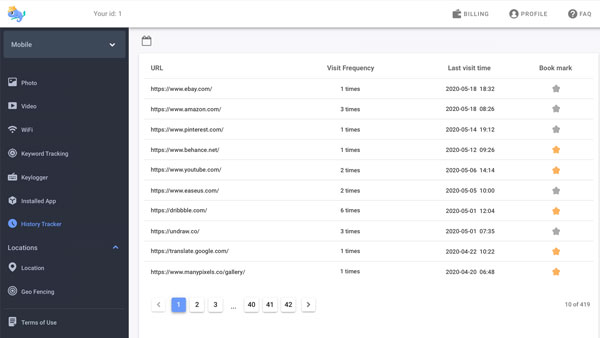
Other than that, Chamspy tracks the target’s browsing habits in real-time. If the target is visiting a website at this very moment, you’ll see it happening before your eyes. You just need to refresh the Browser history window every once in a while. Thus, you can get all necessary information and keep your kids safe online.
Protect your kids with Chamspy
Chamspy is a feature-rich application that can help you protect your kids from the dangers that can come with using a smart device. It empowers you to create your alert keywords to get notified if inappropriate keywords are used on target phone. If you find any suspicious activities on your kid’s phone, you can use the blocking feature to make sure that they cannot access to certain apps.
This powerful tool will highly encrypt user’s data and protect them from being leaked. Parents can have complete control over kid’s device and ensure that everything stays safe and secure in their world by tracking phone activities.
Conclusion
The above methods can help you check what websites were visited on Wi-Fi. Both of them are easy to use and no technical skill is required. If you want to track real-time browsing habits, you should opt for Chamspy. It provides you with necessary information and restrict kid’s access to inappropriate content. Don’t hesitate to give it a try!