How to block websites for studying?
updated on 01 06, 2021 | Blog

Table of Contents
Websites, apps and online service surround us and take our full attention. You are constantly moving back and forth between studying and internet browsing, ended with hours of wasted productivity. The good news is that there are several websites blockers that can help you block websites for studying and overcome the temptation of distracting tech. Keep reading as we will provide some of the most popular website blockers and help you focus on studies.
The necessity to block websites for studying
Students who are perpetually distracted by online activities tend to have lower grades. This distraction prevents the brain from fully absorbing knowledge. Moreover, the human brain cannot perform several complex tasks at once. However, blocking websites can help your child stay focused on the task and spend more time on studying. Children can be more productive and free from unnecessary phone use.
Top 5 websites blockers for studying
As picking the best website blocker can be challenging, we have narrowed down the list and help you pick the effective one that suits studying needs the best. Take a closer look at 5 most recommended website blockers for studying.
-
Chamspy
While not an official website blocker, Chamspy helps your child stay away from distraction and make productivity their priority. Introduced as a parental control app comes with many respectable features. You can read a detailed overview about someone’s internet usage and block child’s access to certain apps to prevent distraction. It lets you regulate your child’s phone habit instead of simply blocking websites.
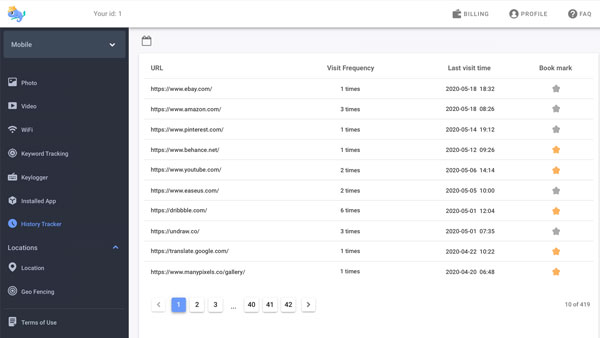
Features:
- Access the device’s web browser history
- Check website URL, visit frequency, last visit time and bookmark
- Block or unblock distracting apps and games
- Get notified if inappropriate keywords are used on target device
- Record keystroke to access shared messages and search phrases
- Work in stealth mode
-
StayFocused
The next one on the list is StayFocused. It is an extension available on Google Chrome web browser. Once installed, this tool lets you enter the maximum amount of time you want your child to spend on certain websites before it blocks them.
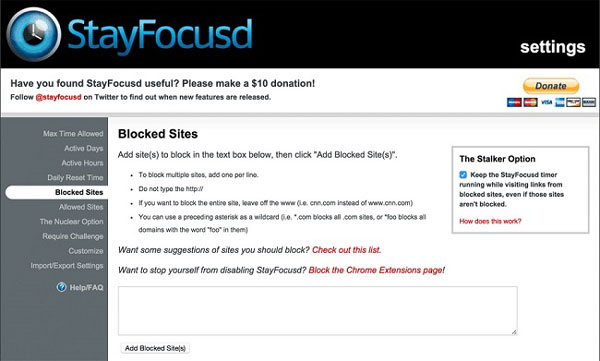
Features:
- Set time limits on specific websites
- Work on Google Chrome
- Easy to use
-
Block Site
Another excellent website blocker is Block Site. It is available for Android and Windows, and works as extension to Chrome and Firefox. This tool can block adult sites effectively and schedule website blocks to focus on your study.
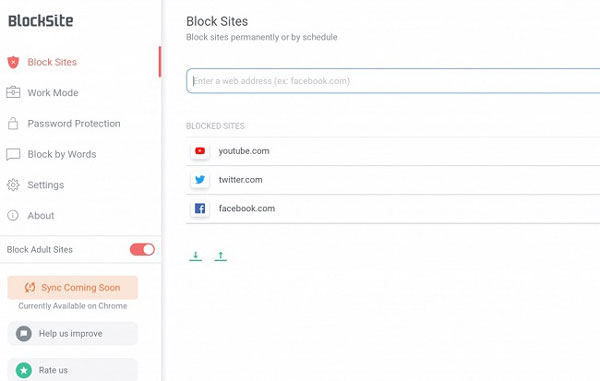
Features:
- Block websites with Work Timer
- Make a white-list
- Block certain contents
-
LeechBlock
LeechBlock works as a Firefox add-on and Chrome extension. When it comes to working principle, it is very similar to StayFocused. It offers lots of features for you to effectively block websites so you can focus on your studies.
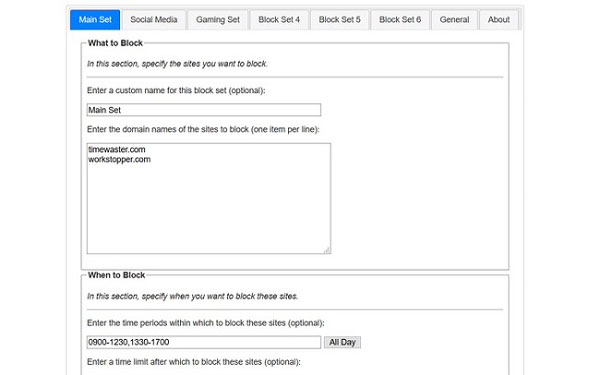
Features:
- Create multiple block lists
- Set daily time limits
- enter complex password before visiting distracting websites
- Access the blocked sites temporarily in case of emergency
-
WasteNoTime
WasteNoTime is a browser extension available for both Safari and Chrome web browsers. It is the prefect study partner which drives you in focus. You can block distracting websites as well as track your time online.
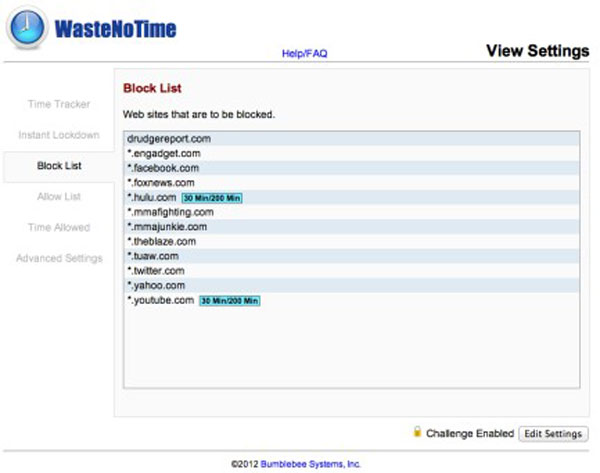
Features:
- Block specific websites
- Define a certain amount of time on specific websites
- Available for free
Bonus: How to block websites with Google Safe Search
The easiest way to block websites is by Google Safe Search Mode. Its search filters prevents inappropriate content from being displayed. Simply follow these steps to activate the Google Settings:
Step 1. Launch the Google Chrome
Step 2. At the bottom of Google’s home page, tap on Settings
Step 3. Under the SafeSearch Filters heading, tap on Strict(images and text).
Step 4. Tap Save to save the changed settings
Wrapping up
social media, online games and internet are all kinds of distractions that make it impossible to focus. Parents need to learn how to block websites and help children focus on homework. The best way is to utilize a website blocker like Chamspy. It lets you block distracting apps and help manage what child does on the phone.











