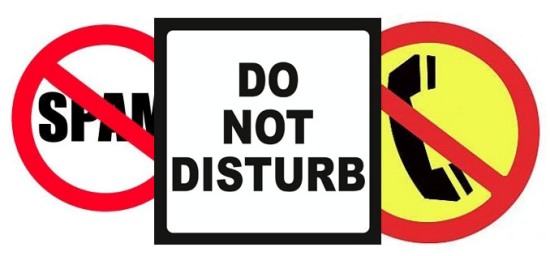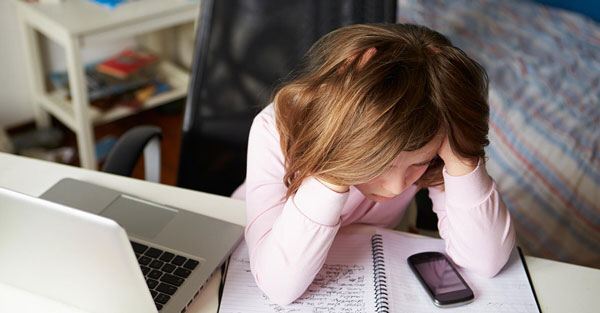How to Block Unwanted Robocalls and Spam Calls with Chamspy?
updated on 05 24, 2022 | Blog

Table of Contents
Are you sick and tired of all the robocalls and spam calls you get? If people have to make a list of the things that bothered they most, phone call scams must be at the top of the list. They are annoying, but this is not the only reason you should know how to stop spam calls. The fact is that nothing can stop robocalls to reach you. But, there are certain actions you can take on your own.
For that, we searched plenty of information online and asked a handful of tech experts we know about how to stop spam calls on mobile phones. Luckily for you, below are some options that you can take advantage of to block telemarketing calls. Let’s check out each option!
How to Block Unwanted Robocalls and Spam Calls on Phones?
You may know that Android devices and iPhones come with built-in features for blocking specific phone numbers, also, the mobile carriers offer some blocking tools for you to get the job done. Here is what you can do to block unwanted calls on a phone.
1. Block Numbers on an iPhone
To block robocalls and spam calls coming on your iPhone, you can: Open the phone app and tap on the Recents option on your phone, then click on the Info icon next to the number you wish to block and select the Block this Caller and then Block Contact. Now, the specific number is blocked.
If you own iOS 13 or up installed on your iPhone, you can do it more effectively and easily to clamp down on spam calls. Just go to Settings, and find Phone, hit on the Silence Unknown Callers.
2. Block Numbers on Android
Blocking numbers on an Android phone may vary based on the device and operating system version. For what kind of Android phone you are using, you are supposed to open the Phone and choose recent calls or call history. Then, tap on the number you want to block and mark the number you have blocked as spam calls.
Another way for you to do this is, to open the Phone app and go to the Settings menu. Locate the option for blocking number and turn on the feature. Moreover, you will need to manually add and type in the phone number that you want to block.
3. AT&T Call Protect
AT&T allows its users to access a support page with certain directions to block calls on various types of phones. The company offers a fraud call blocking app for both iOS and Android called Call Protection, which is also known as the AT&T Secure Family app.
It provides the enhanced Caller ID and Reverses Number Lookup features for $3.99 a month. However, the basic version of Call Protect is free for all AT&T Mobility subscribers.
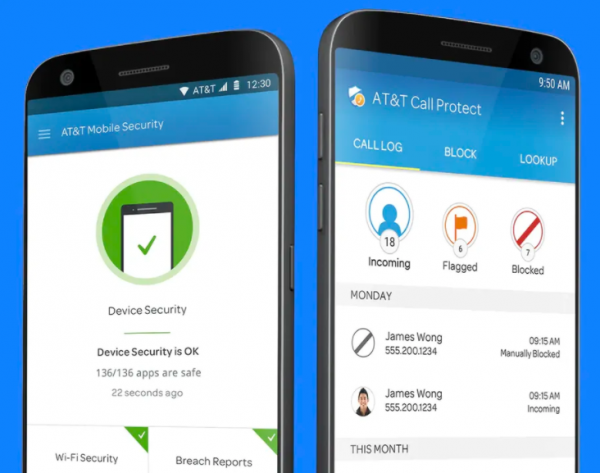
4. Truecaller
Truecaller is an app that offers features for iOS and Android to block spam phone calls and text messages. This app can be used to identify each incoming call, especially unfamiliar numbers so that you can decide whether to answer it or not. Besides, it works automatically to block unwanted calls based on the known spammers and the phone numbers you have added. This tool comes in handy when you try to look up specific names and phone numbers to get more detailed information about them and lets you make calls directly from the app and call friends.
The app is free to use, but the premium version helps remove ads for $4.49 a month or $29.99 a year if you needed.
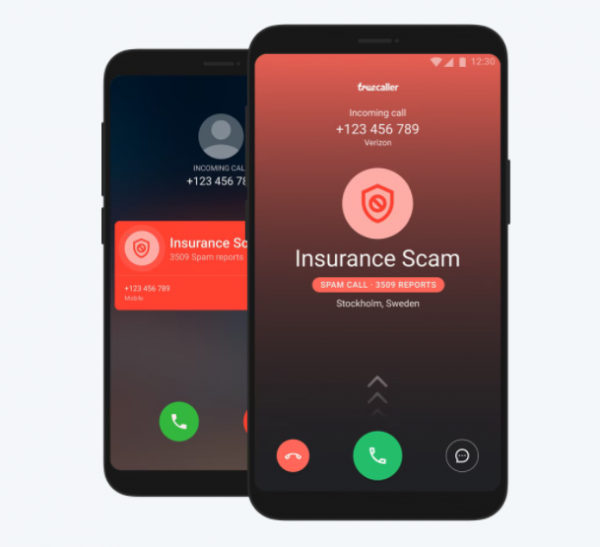
Spam Blocking with Chamspy
Well, Chamspy is a cell phone tracker app that let your loved one use the phone healthier and helps you understand your family members better. This great app is an expert in preventing excessive use of mobile devices, filtering dark websites, and staying away from fraudulent calls. Well compatible with the most often used devices out in the market, such as Android, iOS, Windows, and Mac.
What Chamspy offers:
- This app helps to stop all unnecessary calls.
- It allows you to view every blocked call record.
- Customized is available to set limit rules in the control panel.
How to use call restrictions:
- First and foremost, you need to sign up for a new account with your email and choose a subscription plan.
- Then, choose the device and install the Chamspy client on the target device.
- Next, you can set the call limit rules in your management control panel. ‘
- Still, go to the call record page and find the call limit option at the bottom of the menu, add the phone number can click “BLOCK”.
- Lastly, check and view incoming and outcoming calls through Chamspy.
![]()
Support for: iOS 7 – 8.4; 9.0 – 9.1 Jailbreak needed; Android 4+ Rooting needed.
Pricing: $0.99 for a 24-hour trial; Then $39.99 per month.
Warn Family Members
With the help of the mentioned above options, you may know that an unknown caller calls you on the other side, but your 10-year-old kid and your older parents may not. Therefore, make sure to tell your vulnerable family members never to give out any information to people who make an unknown call.
Simply opt-in Chamspy to protect all the family members away from unwanted calls. And remember, knowing how to stop calls is just one step toward avoiding scams; don’t forget to teach them how to block unwanted robocalls and spam calls to your loved ones, too.