How to block restricted calls on Android?
updated on 08 12, 2020 | Blog

Table of Contents
There are few things as annoying as nuisance calls from private numbers. It is bad enough when a caller you know interrupts you when you are performing other tasks, but when it’s a nuisance call, it can be infuriating. What if this happens to your child? Fortunately, most smartphones comes with built-in feature that allows you to block restricted calls, but not everyone knows how to do it. Furthermore, you may find that your child is often on the phone with others, or frequently receives intrusive calls from strangers. In such case, it’s necessary for you to block restricted calls. Thanks to technological success, blocking restricted calls on Android is no longer an issue. Follow this guide and learn how to block restricted calls on Android.
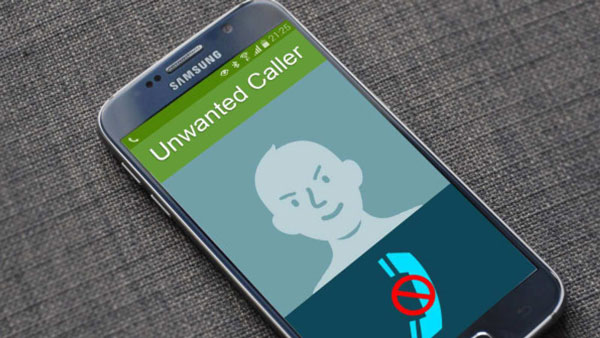
Why block restricted calls?
The reasons for blocking restricted calls can be different. As a caring parents, you are concerned that your child receive intrusive calls from strangers or has a contact in their address book that you disapprove. Similarly, you receive numerous nuisance calls that annoy and distract you from work and other activities.On the contrary, your employee may be sharing confidential information with rivals and you may be blissfully unaware.
How to block restricted calls on Android?
If you are bombarded with nuisance calls throughout the day, there are several ways available for you to block restricted calls on Android. Some are built-in features in Android while others are call blocker apps that prevent you from unwanted calls and allow you to enjoy more advanced features.
Block calls on Android using built-in phone features
Many Android smartphones have built-in call blocking feature, and you just need to tap a number in your call log and hit Block/report spam. The steps you take will vary a little depending on your phone manufacturer. However, this method isn’t useful in some cases. Actually, as spammers rarely use the same number, or use the “neighborhood spoofing” technique, this won’t block the majority of spam calls we get.

Android also has the option in the phone app settings to automatically identify and block suspected spam calls so they don’t ring your device. This feature should be on by default, but you can check by going to settings in your phone app, then Caller ID&spam, and make sure both the Caller ID & spam and Filter spam calls switches are toggled on. However, this feature still sends those calls to voicemail.
Block calls on Android using call blocker app
There are dozens of call blocker apps available but you should be very careful about which you install. However, few of them actually work. Most apps are nothing but a false advertisement or scam while some apps even collect your information. That’s where Chamspy comes in.
Chamspy is a secure and full-featured call blocker app that allows you to restrict incoming calls or completely block unwanted calls from any predefined number on the monitored device. It works with all smartphones and tablets running Android 4.x and up. If your child has a contact in their address book that you disapprove or often receive strange calls that cause harassment to your child, such as advertising, fraud type calls, you can simply use Chamspy to prevent unwanted communication. This app can work in stealth mode so you can discreetly block restricted calls on target Android phone without being found. You also won’t interfere with his phone activities. More importantly, this app will highly encrypt the data to protect your information from being leaked.
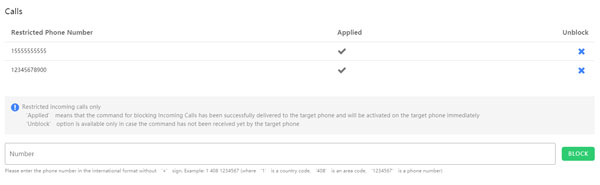
Next, learn how to block restricted calls on Android. You can register your account with email and install the Chamspy on target device. Once installed, you can set the call limit rules in your management background. Just go to the call record page, you’ll find the function of call limit at the bottom of the page. You just need to add the phone number you want to limit, click the “Block” button.
Apart from call blocking, Chamspy allows you to remotely view all incoming and outgoing calls made to and from the target device along with contact information, duration, time and date. You can look at a list of most popular contacts and limit the interaction with people you disapprove. You’ll aslo be able to track current location, view text messages, spy on messaging apps and much more. You can download the app and explore its more advanced features.
Conclusion
This blog points out several ways to block restricted calls on Android. You can weigh up the pros and cons, and pick the one that matters to you. We highly recommend that Chamspy can block restricted calls in an easy and effective way so as to prevent the communication with wrong people. Thus, it protects your child from interruptions and leaves you available to important calls from work and family.













