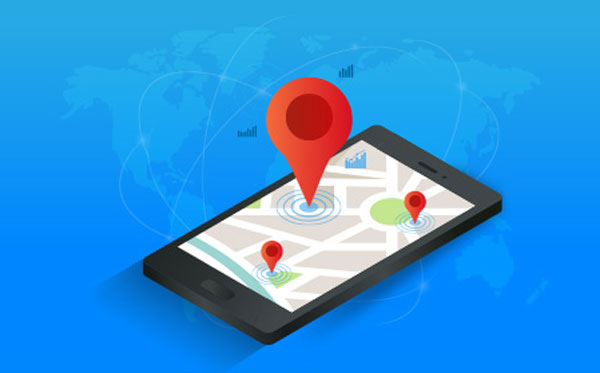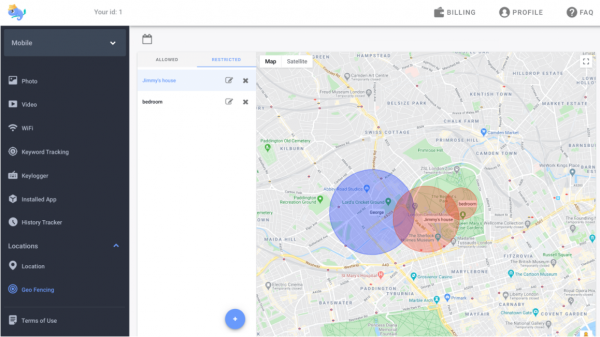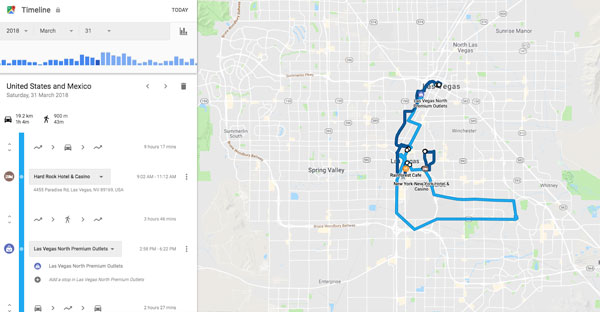How to block porn on Android device?
updated on 09 08, 2020 | Blog

Table of Contents

As the internet is easily accessed by kids, it increase their opportunity to browser all sorts of content including porn. Porn exposure can be seen in the form of a spam advertisement when we are surfing on the phone or the computer. This worries parents because excessive porn exposure can pose lots of emotional and physical problems. Parents begin to actively seek out ways to block porn on kids’ phone as it is unwise to take their mobiles. Fortunately, there are some feasible ways to block porn on Android device. Let’s explore and discuss them in details.
How to block porn on your kid’s Android device?
Various options are available when it comes to porn blocking on Android device. In the following guide, we’ll introduce three ways to block porn. You can selectively follow the instructions based on actual situation.
Enable safe search
The first method you can employ is to enable safe search. It filters and blocks explicit content from the Chrome browser. The content including pornography, nudity, age-restricted and related content. All you need to do is to open Google Chrome and go to http://www.google/com/preference in the Chrome address bar. Then tap the “Filter explicit results” and it will enable the Safe Search filter and block inappropriate content in Chrome. Finally, scroll down and tap “Save”.
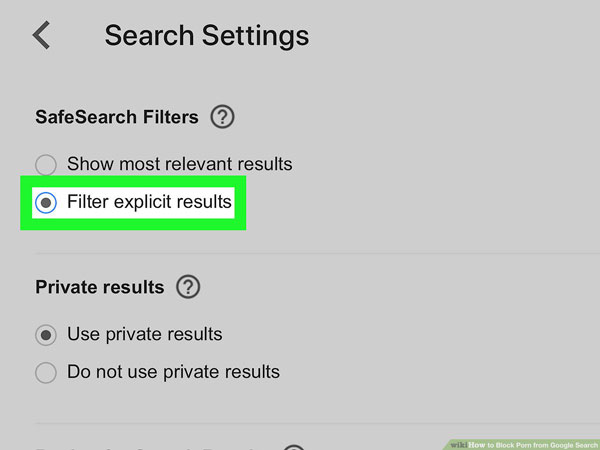
Use SPIN Safe Browser
SPIN Safe Browser is an app available on the Google Play Store. It can block sexually explicit content and other age-restricted contents from the search browser. When your kids search in the browser, restricted content will not appear in the search results. To use SPIN Safe Browser, you can follow these steps:
Step 1. Download and install the app
Step 2. Open the browser and set it as the default one
Step 3. When your kids search in it, no porn will appear.
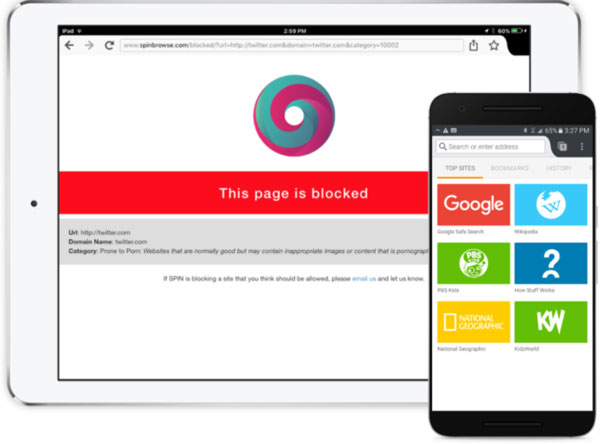
The method is pretty easy to operate. However, content will still appear in other browsers such as Opera, Firefox and Chrome. Moreover, kids can access to adult content including porn in popular social media. If you want to know what website they’ve visited and what they have been exposed to on social media, you should move on to the next method.
Use parental control app -Chamspy
Chamspy is the best among parental control apps that enables you monitor your kids’ activities and gain complete control of their device remotely. It simply blocks porn on Android device and prevent your kids from accessing them. This app stays hidden on target device and allows you to monitor activities secretly.
Steps to block porn on Android device are as follows:
Step 1. Select the subscription plan and proceed with purchase
Step 2. Receive an email with the login and password to your personal control panel, log in to your panel and follow the installation instructions
Step 3. Launch the target device’s browser, type in the link for downloading Chamspy and continue with the installation
Step 4. Once done, block porn on the dashboard of app
What can you do with Chamspy’s porn blocking feature?
Chamspy is a reliable and full-featured app that blocks porn and other age-restricted content. It comes with a 7-day free trial for the first attempt. Here are some features that Chamspy can offer:
Track browser history
Chamspy provides you with a detailed overview about your kid’s internet usage. You’ll get specific details like website URL, visit frequency, last visit time and whether it was bookmarked. You can know whether you kid visited inappropriate websites including porn content. If your kids happen to clear their browsing history, you still can get access to it. Moreover, it tracks your kid’s browsing habit in real-time. If your kid is visiting a website at this moment, you’ll see it happening before your eyes.
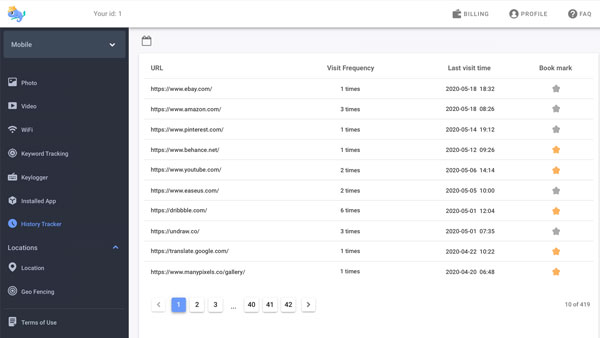
Block certain apps
It enables you to access installed app and games on target device. If you find out there are some age-restricted apps in the phone, you can block them and make your kids unable to use them. It’s also possible that porn appears in social media like Facebook, Instagram, WhatsApp and other dating apps. Chamspy empowers you to view all activities including text messages, group chat on social media and block these apps.

Capture every stroke
This application allows you to keep track of every stroke on target device. You’ll know what your kids have typed on the phone. Search phrases and shared messages can be available.
Create keyword alert
You can get instant alert if inappropriate keywords are used your kid’s phone. You can easily know whether your kid is searching for information on sex, porn, drug use or other age-restricted content.
![]()
Conclusion
Exposure to pornographic images and videos can have a devastating consequence later on in kids’ life. It’s essential for parents to block porn on kids’ phone and educate them about online safety. Chamspy is our first choice when it comes to block porn on Android device and get necessary information.