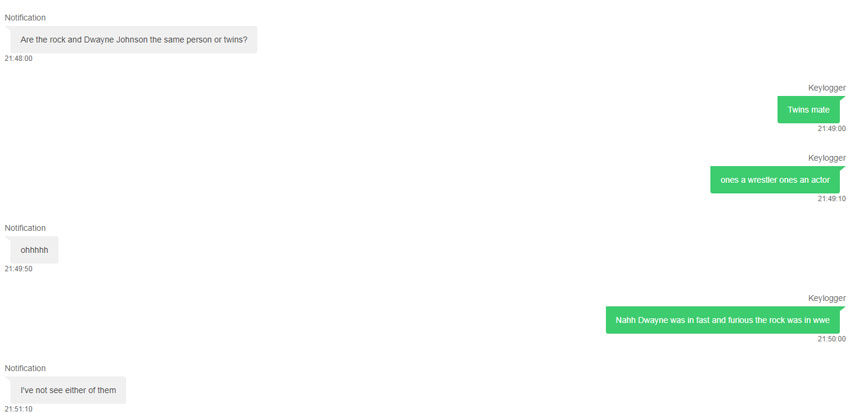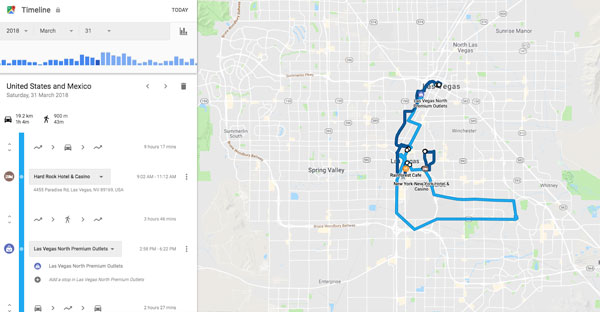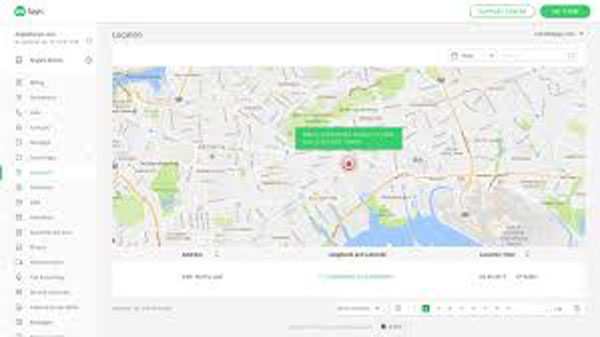How to block Facebook on iPhone?
updated on 11 09, 2020 | Blog

Table of Contents
Have you ever wondered if it’s possible to block Facebook on iPhone? Actually, you’re not alone. As one of the most significant social networks, Facebook redefined our communication mode and at the same time it carries a lot of risks like Facebook addiction, cyberbullying and sexting. That’s why most of us feel the need to restrict kid’s access to Facebook and avoid potential risks. Simply follow this guide and learn how to block Facebook on iPhone.

Way 1. Block Facebook via iOS app limits
Some parents are worried about Facebook addiction and social media interactions of their kids. They want to block several social media applications from their phones and prevent unwanted issues. If you are someone who is concerned about your kid’s safety and want to block social media apps especially Facebook, you can follow these steps:
Step 1. Open Settings, tap General and go to “Restrictions” option
Step 2. Type the four-digit if you have already enabled the “Restrictions” option. If you don’t enable this feature, you have to tap on it. After that, enter four-digit security code or password code and the “Restrictions” option will be activated.
Step 3. Click on the “Restrictions” option and select the “website” option
Step 4. Tap on “Limit adult content”
Step 5. Copy the URL of Facebook and paste it on the option
Once done, you will find that Facebook has been blocked. You can check while entering the URLs of Facebook in Safari and try to go on the website. The Facebook page will not appear due to restrictions.
Way 2. Block Facebook by Chrome extensions
Another way to perform blocking Facebook is by Chrome extensions. If your kid is using the Chrome browser to surf Facebook, we suggest you the proper step by step guidance about blocking Facebook on Chrome using the Chrome extension. Here’s how you can do that:
Step 1. Visit “Block site extension” and tap on “Add to Chrome”
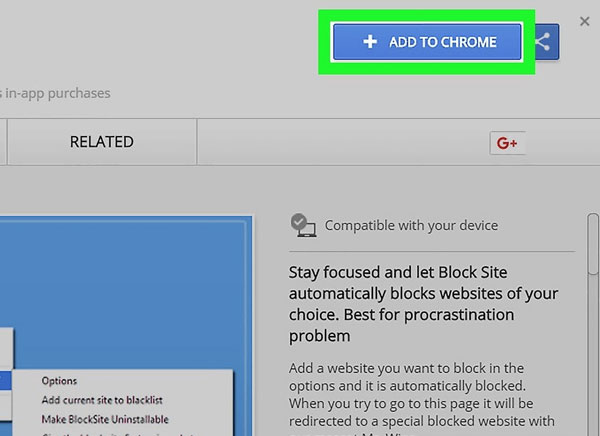
Step 2. You will find an option titled “Add extension” where you have to click
Step 3. You can find an icon placed at the top right of the chrome page
Step 4. Go to the website of Facebook and open it. Click on that orange shield icon and select the option named “Block this site”
Step 5. When the process is completed, you will not be able to open the website of Facebook
Way 3. Block Facebook with parental control app
If the above methods don’t deliver guaranteed results, you still can block Facebook on iPhone by using parental control apps. They will help you block unwanted apps like Facebook remotely by using your smartphone. However, picking the best one can be challenging as it’s impossible for you to review all of the options. That’s where Chamspy comes in.
Chamspy is a feature-rich and all-in-one parental control app that comes with a variety of features for you to set up restrictions on iPhone. It is compatible with iOS 9.x and above. You just need to register your account with email and install the app on target device. Once done, log in to your account and block Facebook.
A list of installed apps and games will be displayed. If you find out there are some apps that are not suitable for your kids, you can simply restrict your kid’s access to them. For example, you can block dating apps, social media apps, online games and gambling apps.

This powerful tool also enables you to track live location, keyword, contacts, videos, photos, browser history and much more. It will highly encrypt the user’s data and protect them from being leaked. To effectively enable parental control, you can download this fantastic tool and give it a try!
Why you need to block Facebook?
Everyone has its own reasons to block Facebook. The most common reason is to protect your loved ones from online threats. Most of us are aware of the fact that pornographic videos, pictures and texts can be transmitted through this popular social network and kids can get access to them. Moreover, online predators and cyberbullies can utilize this app to harass our kids. Apart from that, Facebook addiction is also a concern. To avoid these awful issues, parents want to block Facebook and enable parental control.
Final thoughts
If you’re the parent who want to block Facebook on iPhone and avoid potential risks, just follow the above-written steps to do so. By following those, you can secure the safety of your kids against the cons of Facebook. In particular, parental control app Chamspy gives you access to all necessary information, block Facebook and other social media apps.