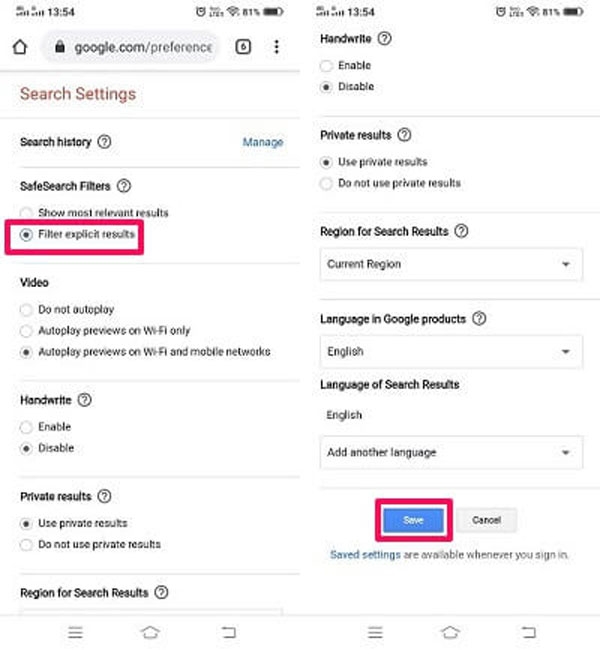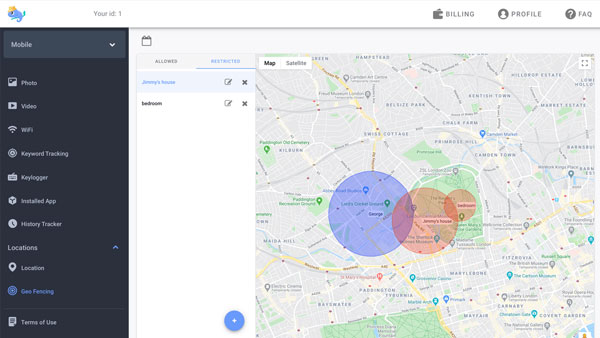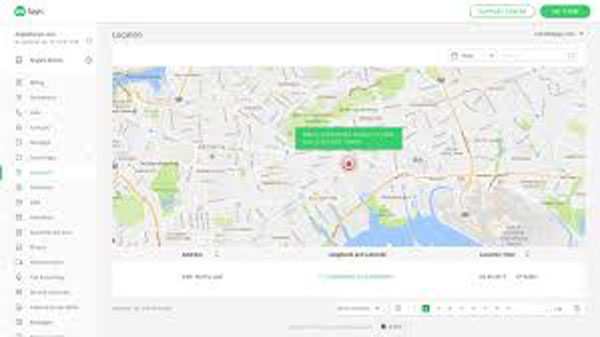How to block Facebook on Android and iPhone?
updated on 09 04, 2020 | Blog

Table of Contents

Facebook allows us to exchange photos, messages and videos and keep connected to peer group. It also carries lots of risks and increases the chances of overindulgence due to ease of access. As a parent, you should block Facebook to prevent addiction and guide kids to use phone properly. Fortunately, parental control app makes it possible to block Facebook. In this blog, you can get to know how to block Facebook on Android and iPhone.
Block Facebook on iPhone
iOS users can use inbuilt parental control feature called Screen Time to block Facebook. It requires physical access to target phone. It is easy to operate but it requires target device’s passcode. Moreover, target device owner can re-enable Facebook by following the same steps. To block Facebook on iPhone using Screen Time, you can follow these steps:
Step 1. Go to Settings > Screen Time
Step 2. Tap Content & Privacy Restrictions
Step 3. Enter passcode and then confirm it
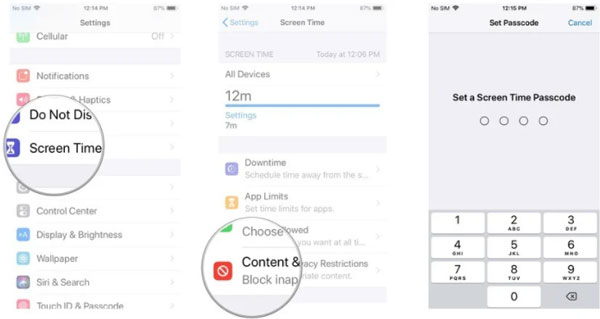
Step 4. Tap the switch next to Content & Privacy
Step 5. Tap Allowed apps
Step 6. Tap the switch next to the app you’d like to disable
Block Facebook on Android
Unlike iOS, Android doesn’t offer built-in feature for blocking Facebook. If you want to stop your kids from accessing Facebook, you need to use parental control app. Various parental control apps are available on the market. These apps allows you to block certain apps and keep an eye on your kid’s phone activities. However, finding the right one that caters to your needs can be challenging. That’s where Chamspy comes in.
Chamspy is an all-around and reliable app that enables you to control your kid’s online activities. You’ll be able to access installed apps and games on target device and block offensive apps without detection. You just need to register your Chamspy account with email and install Chamspy on target device following the instructions. When the process is completed, you can navigate to installed app and block Facebook. This app works with all smartphones and tablets running with Android 4.x up to 10.x.

Why you should block Facebook?
We are connected by social media like Facebook. It simplifies our life while it also comes with its own dark side that can cause harm to kids. For one thing, pornographic pictures, videos and text can be transmitted through Facebook. Kids are likely to expose to these harmful content. For another thing, if your kid’s Facebook profile is being public, it will reveal much personal information. Online predators can access these information and chat with kids in a casual chat room. Moreover, without parental control, kids could be the victim of cyberbullying or online threats.
What benefits can Chamspy offer?
Chamspy is the most reliable tool to provide protection against any distractions that can stop your kids from performing their study and protect them from online threats. It is also compatible with iOS 9.x up to 12.4x. Other than blocking Facebook, Chamspy enables you to monitor all activities on Facebook. You can read all sent, received and deleted messages along with name and date. It also allows you to monitor group chats to prevent unwanted communication.
Additionally, you can monitor text messages, call logs, location, videos, photos, keylogger, internet usage and much more. Thus, you can set strict schedules on the target device and limit the access to any distractive app. This fantastic tool runs in the background and allows you to monitor all phone activities without being found.
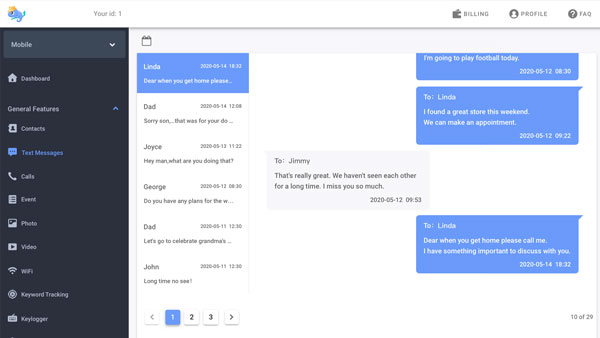
Conclusion
Breaking addiction to Facebook can be difficult. By employing a reliable parental control app like Chamspy, things will get easier. It allows you to block Facebook on Android and iPhone, and keep an eye on kid’s phone activities. It comes with a 7-day free trial for the first attempt. Just download the app now and avail its benefits!