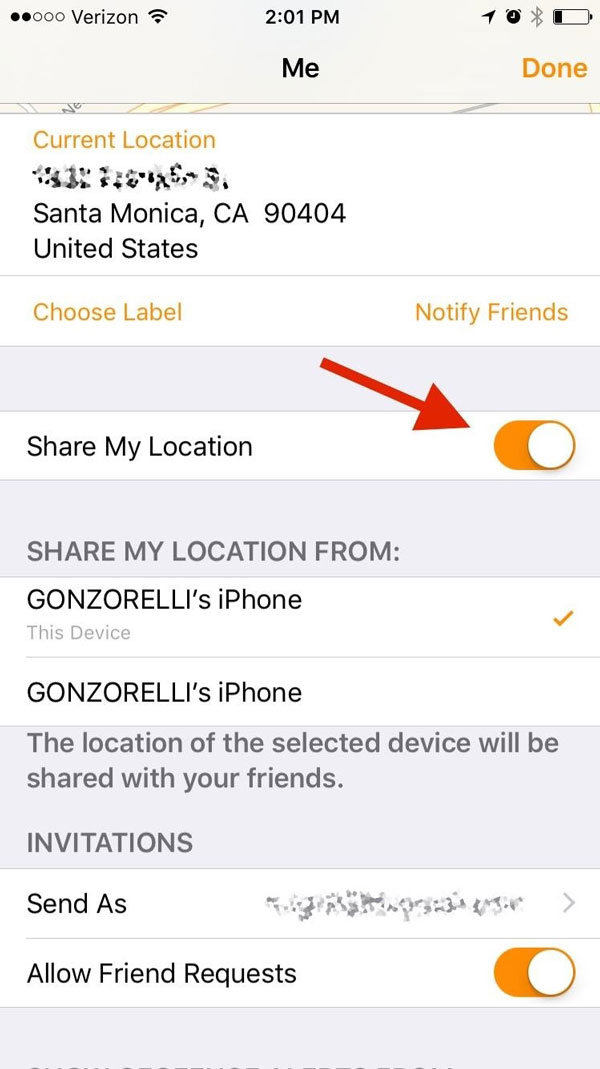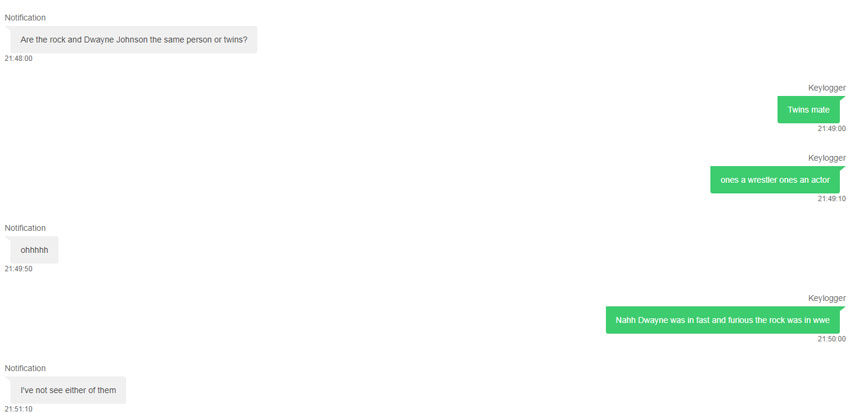How to block certain app?
updated on 11 12, 2020 | Blog

Table of Contents
These days, kids spend too much time in front of the screen. In addition to digital learning, they are chatting with friends on social network, playing online games or watching videos. It’s essential to block certain apps and ensure time away from tech. If you’re the parent who wants to protect kid’s eye health and ensure they get enough physical activity, just follow this guide to block certain apps.

How to block apps on iPhone?
The easiest way to block certain apps on iPhone is by using its Restrictions feature. It enables you to block apps and restrict the way your kids access all kinds of content on their phones. Here is a simple guide to block apps on iPhone.
Step 1. Launch Settings from your Home screen
Step 2. Tap Screen Time
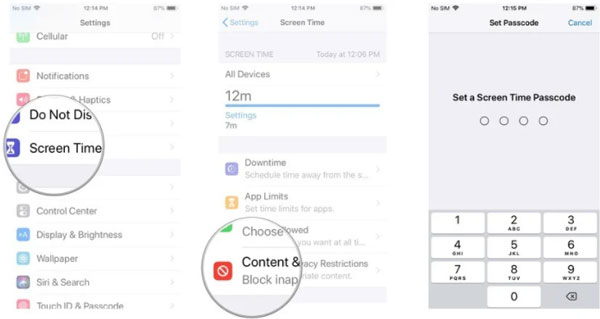
Step 3. Tap Content & Privacy Restrictions
Step 4. Enter a four-digit passcode and then confirm it
Step 5. Tap the switch next to Content & Privacy
Step 6. Tap Allowed apps
Step 7. Tap the switches next to the app you’d like to disable
How to block apps on Android?
The following guide will tell you how to gain control over Android device by blocking certain apps downloads, including automatic updates. You can use this method to set up parental controls that restrict users from downloading age-inappropriate apps. Here’s how you can do it:
Step 1. Open the Play Store and tap the menu > Settings
Step 2. Scroll down and tap Parental controls
Step 3. Turn on the switch. You will now be prompted to set up a PIN.
Step 4. Enter a PIN and confirm it
Step 5. Tap Apps & games and select an age rating limit. This depends on what you want to allow people to download. App developers enter these age ranges when adding their apps to the Play Store.
If you want to block apps updates, you can simply navigate to Play Store > menu > settings. Then tap Auto-update apps and select Do not auto-update apps. App updates will no longer download automatically.
How to block apps with parental control app?
The native restrictions feature can be used to block certain apps, but it can easily be surpassed by hacking the passcode or PIN. If you are serious about the security of your kids, you should opt for a dedicated parental control app like Chamspy. It can block certain apps on your kid’s cell pone remotely.

This app comes with a variety of features that one need to set restrictions on target device. It is compatible with all leading Android and iOS devices. To learn how to block certain apps using Chamspy, follow these steps:
Step 1. Register your account with email
Step 2. Install the app on target device following the instructions
Step 3. log in to your account and visit the “installed app” option.
From here, you can just block or unblock any app with a single tap. Thus, your kids won’t be able to access the inappropriate apps. Apart from blocking apps, it can come in handy to you in numerous situations. Here are some of its other features:
- Track the real-time location on an interactive map
- Set geofences and get instant alerts whenever your kid crosses the boundaries
- Look through browsing history
- Monitor social media apps like Facebook, Instagram, WhatsApp
- Check call logs and block unwanted calls
- Keep track of every store on target device
The best thing about Chamspy is its incognito mode. It stays hidden on target device without any notification. It means that you can block certain apps and track other phone activities without being found.
Should I need to jailbreak or root the target device?
There is no need to jailbreak or root the target phone to use most features. If you want to monitor social media, rooting or jailbreaking is necessary.
Conclusion
Now you know how to block certain apps on Android and iOS devices. If you are serious about the safety of your kids, Chamspy can be a better choice. It helps you manage and control what your kids are doing on the phone.