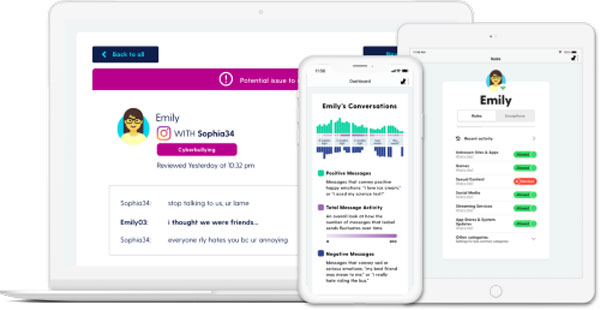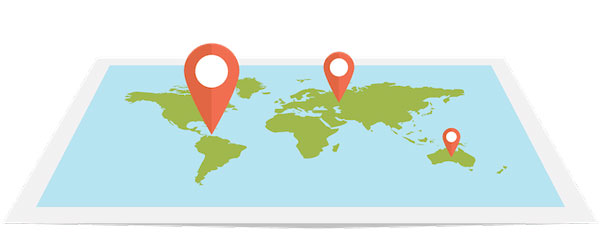How to block apps on your child’s phone?
updated on 08 21, 2020 | Blog

Table of Contents
The enormous benefits that come along with a smartphone are highlighted. Smartphone makes our life easier and allows us to track location, keep connected with friends, learn online and much more. However, it also carries a number of risks. Many of popular applications installed on smartphone distract children from studies by engaging them in online activities and they increase the chances to interact with mal-intentioned strangers. This worries parents and they seek a perfect solution to block certain apps and keep their children safe online. Luckily, feasible way is available when it comes to application control. Just scroll down this blog and learn how to block apps on your child’s phone.

Why block certain apps?
A large number of applications are available on playstore but it’s hard to decide which one is safe to use. Some of them are educational and entertaining, while the others are complete time-wasters and pose a lot of dangers to your child. However, our children are not old enough to make a sound judgement. Moreover, chances are that illicit messages, pornographic videos, pictures can be transmitted through popular messaging apps like Facebook, Instagram and WhatsApp. Children can be easily targeted by bullies, hackers or scammers but they don’t even know when to ask for help. If there is a reliable parental control app that can block certain apps, it can give parents peace of mind and ensure that their children are safe online.
How parents block apps on child’s phone?
Speaking of a reliable parental control app, Chamspy is a leading and reliable app that is equipped with advanced features and allows you to block specific apps on target device. It is compatible with all smartphones and tablets running with Android 4.x and up. You’ll be able to view a list of all installed and available apps on your child’s phone. If you find out there are some apps or games in the device that are not suitable for your child’s age, you can block access to these apps.

To avail the benefits of Chamspy, you just need to register your account with email and install Chamspy on target device following the instructions. Once done, you can monitor installed apps and block certain apps. This fantastic tool stays hidden on target device without any traces. Your child will never find out you are monitoring his phone. Moreover, your child’s phone activities are not interfered with.
What kind of apps should be blocked?
- Social media apps: Messaging apps like Facebook, WhatsApp and Instagram allows us to exchange information and keep connected with friends. They bring us a lot of benefits and joys. However, they can also be home to cyberbullying, phishing and sexual harassment. If your child stuck in social networks, you can block them for hours.

- Gambling apps: These apps are created to obtain money. In case your child is gambler, he can spend all his money and go into debt. Thus, you’d better block these apps to prevent your child getting into trouble.
- Online games: Many children refuse to do homework and spend most of their time on games. Even worse, some children spend most of money to update the game character. Parents should be alert and prevent the potential dangers.
What else can Chamspy offer?
Besides application control, there are much more benefits Chamspy can offer. Users’ data are highly encrypted to prevent information from being leaked. Thus, you can use it without any worries. Furthermore, Chamspy provides users with other advanced features.
- View sent and received text messages, including deleted ones
- Track current location along with time, date, latitude and longitude
- Set geofence and receive alert when target device owner cross the boundaries
- Capture every keystroke and access all search phrases, shared messages
- Create your alert keywords to get notified if inappropriate keywords are used on target phone
- Check call logs and block unwanted calls
- Look through browser history
Conclusion
The world of technology can be intimidating for parents as it poses a lot of dangers to your child. Luckily, a reliable parental control app like Chamspy can help you monitor installed app and block certain apps on your child’s phone. With the right controls put into place, you can rest assured about the online safety of your child.