How to block apps on iPad?
updated on 09 15, 2020 | Blog

Table of Contents
Adult content, cyberbullying, online grooming, offensive messages are all kinds of dangers that might lurk in wait for your children on the internet. As parents, we should look for ways to keep children safe online and make them focused on studies. A proven way is to block certain apps and set up parental control. We’d like to suggest you two solutions to address the challenge of blocking apps on iPad.

Why you need to block apps on iPad?
Many apps on Apple Store are educational and entertaining. It allows children to access learning resources, teach them essential academic and life skills. However, some of them can distract children from studies and they are complete time-wasters. It’s possible that children receive inappropriate content including pornographic pictures and videos, illicit messages even on popular messaging apps. Children are not old enough to navigate the online relationship and they can easily be targeted by online predators, cyberbullying, sexting. Moreover, children are glued to phone screen and spend much time on their phone activities. Too much screen time compromises interactions and physical activity and can lead to addiction. That’s why you need to block certain apps on iPad and set up parental control to ensure their security.
How to block apps on iPad using Chamspy?
There are a handful of parental control apps available to help you block apps and avoid the potential dangers. However, most of them are nothing but a scam or deceptive link. Or these applications don’t work as advertised. That’s where Chamspy – the best parental control comes in.
Chamspy is the perfect blend of performance, ease of use and security. Its intuitive login page and dashboard makes app blocking an easy task for everyone. It can restrict access to certain apps and protect your children from potential dangers. This user-friendly app is compatible with iPad running iOS 9.4x up to 12.4x. No download is required to use this application. To block apps on iPad, you can follow these steps:
Step 1. Register your Chamspy account with email for free
Step 2. Add the iCloud details of the target device and disable the two-factor authentication
Step 3. Log into your account on any browser and block apps on iPad
By using Chamspy, you can access the list of apps and games installed on your child’s device. For example, you can monitor online games, dating apps, social media apps, gambling apps and communicative apps on iPad. Such applications are likely to pose potential dangers to our children. If some apps do more harm than good, you can block those apps and prevent your children from using them.

In particular, Chamspy works in the stealth mode. You can access installed apps and block them without being found. It doesn’t drain much battery or slow down the phone. More importantly, user’s data are highly encrypted to prevent them from being leaked. You can make use of this app to block apps and avoid potential dangers.
How to block apps on iPad using iOS Restrictions?
Alternatively, you can enable iOS Restrictions on your child’s iPad. It allows you to manage and control what you child does on the iPad. It is compatible with Apple devices running iOS 12 and later. You can follow the step-by-step instructions to enable Restrictions:
Step 1. Launch Settings from your home screen
Step 2. Tap Screen Time
Step 3. Tap Content & Privacy Restrictions
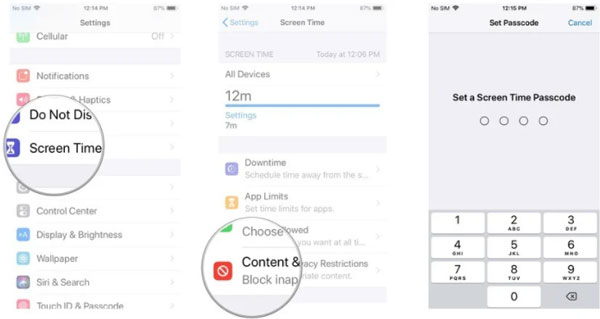
Step 4. Enter a four-digit passcode and then confirm it
Step 5. Tap the switch next to Content & Privacy
Step 6. Tap Allowed apps
Step 7. Tap the switches next to the app you’d like to disable
Once disabled, these apps will no longer appear on your Home screen. However, children can re-enable the apps by following the above steps and turning the switches back on.
Why Chamspy can be my final choice?
Other than app blocking, it empowers you to read text messages, check call logs, block unwanted calls, track live location, set geofence alert and more. If inappropriate keywords including drug, sex, porn and violent are used on your child’s iPad, you’ll receive an alert. Whatever the case, this application is here to help you and keep children safe online. Moreover, children are unable to change the settings. You can sign up for a free trial of the app, and see how it can work for you.
![]()
Conclusion
iOS Restrictions does offer a set of basic parental control features but it might not be enough for you. You can consider a parental control app like Chamspy with a wider range of features. Use Chamspy to block apps during study sessions or bedtime. It can help prevent addiction to smartphone as well as protect children from online threats.

















