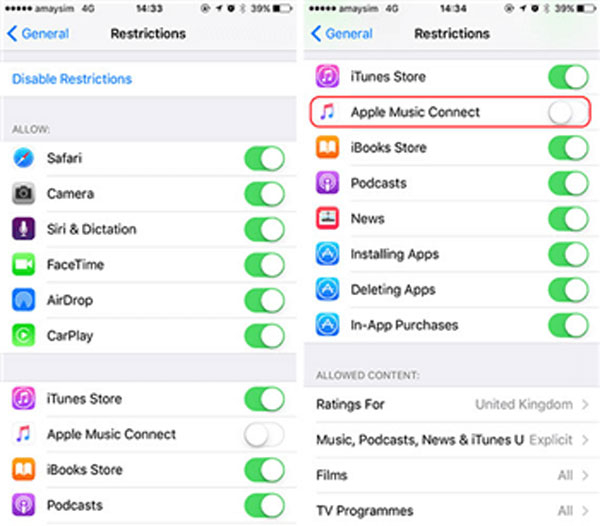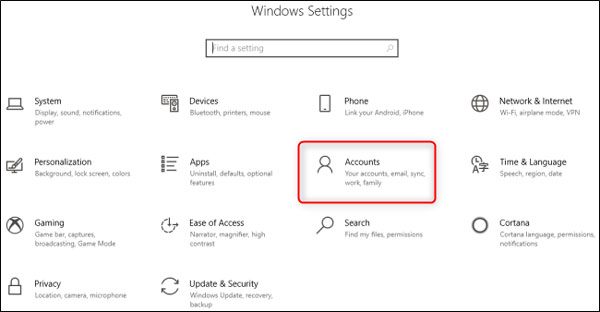How to block a number on Android phone?
updated on 09 03, 2020 | Blog

Table of Contents
Keeping connected with friends and families has been easier thanks to smartphone. However, not all people who can contact us through our smartphones are those we love and cherish. They can be spammers, annoying strangers, telemarketers who can’t take a hint, or other unwanted calls. If you’re fed up and want to block a number on Android phone, here are some ways to do it.

Why you should block a number on Android?
There are all sorts of reasons to block a phone number. Instead of offering services, scammers make phone calls with purposes to steal your personal and payment details. It’s also possible that someone use a restricted number to contact your underage kids. Scammers call and persuade naive kids to share their personal information. Moreover, predator may develop online relationship with kids on social media. If your kids’ phone number gets into the hands of a predator, he’s likely to call your kids and pressure them to meet up.
How to block phone numbers on Android?
It’s quite annoying to receive spam calls. Thankfully, there are feasible ways to prevent them from calling you in the future. Below, we’ll discuss how to block phone numbers on Android phone.
Use Android built-in feature
Android has a inbuilt phone feature that allows you to block a number. Just tap a number in your or kids’ call log and hit Block/report spam. Additionally, Android can automatically identify and block suspected spam calls so they don’t ring your device and harass you. This option is enabled by default but you can check it by navigating to settings in your phone app and then caller ID & spam. You should make sure both the Caller ID & spam and Filter spam calls switches are toggled on. However, this feature isn’t very useful in some cases. Spammers rarely use the same number or they’re likely to use the neighborhood spoofing technique while this won’t block the majority of spam calls.
Use Google Voice
Another way to block a number on Android phone is use Google Voice. It can block spam calls and prevent them from going to voicemail. It requires you to switch to Google Voice as your main number and stop giving out your old carrier number. With this tool, you’ll block unwanted calls in three ways: by sending those calls to voicemail, by treating the call as spam(letting the caller leave voicemail but tagged as spam) or by call blocking(the caller will hear a “number not in service” message and will not be able to leave voice mail). However, this method requires you to forward to the number from your carrier. Also, it’s not guaranteed that spam callers won’t call your carrier number directly.
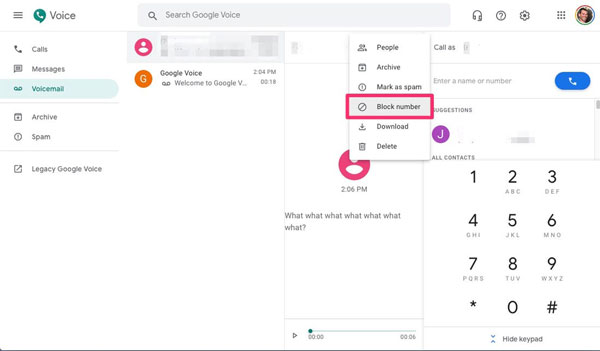
Block a number on android with Chamspy
If your kids are bullied or harassed on the phone, the most suggested and effective way is to use a parental control app such as Chamspy. It allows you to view a list of incoming and outgoing calls along with duration, number, name and date. If you discover your kids have a contact in their address book that you disapprove or they often receive strange calls, you can block these calls and protect your kids from interruptions. This app allows you to set limit rule on control panel and view blocked calls record. All you need to do is navigate to the call record page, you can find the function of call limit at the bottom of the page. Just add the phone number you wish to limit and click the block button.
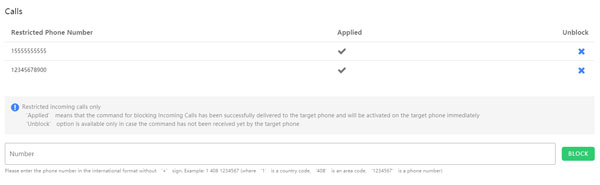
In particular, it works in stealth mode so you check call logs and block phone number without being found. Other than that, you can monitor their text messages, social media chats, browser history, keyword, track GPS location and much more. A 7-day free trial is available for the first attempt. To avail the benefits of Chamspy, you should register your account with email and install the app on target Android phone following the instructions. Once completed, block phone calls on android phone.
Conclusion
If you or your kids constantly receive suspicious calls from private number, it’s time to block that number. We’ve provided three feasible ways to block a number on Android phone in this article. Each has its own pros and cons so you can weigh up and pick one that matters to you. Go ahead and block unwanted calls!