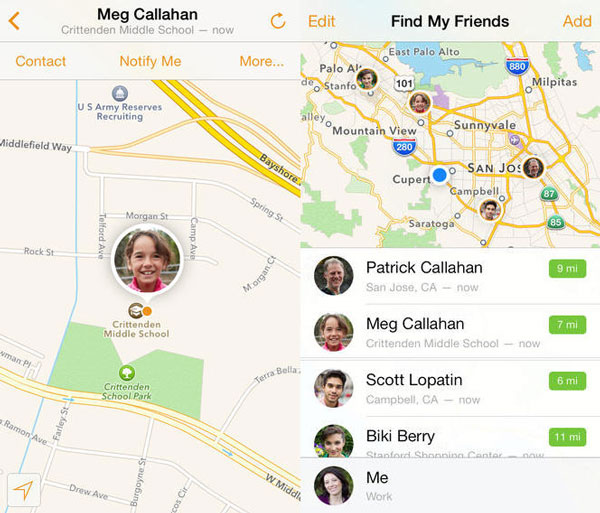How do you track a family member’s iPhone?
updated on 09 09, 2020 | Blog

Table of Contents
Imagine this: your child is not arriving home in time and answering the phone call. You begin to wonder if something has happened and want to know your child’s whereabouts at the moment. Or your partner is getting late from work and constantly typing much on the phone. Thus, the best way is to track the family member’s iPhone and find their current location. In this article, we will introduce feasible ways to track a family member’s iPhone.
![]()
Why track your family member’s iPhone?
There are some situations where you should track your family member’s iPhone. The increasing cases of kidnappings and missing children make parents feel concerned. Moreover, some children are active in adventurous activities and sometime they risk going to place they shouldn’t. Therefore, it’s advisable to locate your child’s iPhone and ensure his safety. Similarly, if your partner is away from home too often and doesn’t spend time with you, you may begin to suspect the worst. You’d better locate the iPhone to know his/her whereabouts and find out the truth.
How to track a family member’s iPhone?
There are two feasible ways for you to track a family member’s iPhone. You can either use inbuilt feature or parental control app to track the iPhone. Let’s discuss them in details.
Find My iPhone
iPhone has an inbuilt feature called Find My iPhone that enables you to track a family member’s iPhone. This feature is designed to track location. You have to enable this feature to establish the desired task. Before you can use Find My iPhone, you need to set up Family group first.
Step 1. Tap Settings on your iPhone and activate the iCloud screen
Step 2. Tap on Family Sharing and click on Add family member
Step 3. If you are using iOS 10, you can enter the family member’s name, Email ID, etc. You should follow the instructions on the screen to complete the process. If you own iOS 11, you can invite members personally.
Once done, you need to have the Find My iPhone app installed and activate it in order to track devices in your Family Sharing group. Just go to Settings, tap your Apple ID banner at the top then iCloud. Toggle Find My iPhone switch to activate the feature. When the process is completed, you can easily track another iOS device using the account details. To track a family member’s location, you can follow these steps:
Step 1. Launch Find My iPhone
Step 2. Sign in to the iCloud account using the Apple ID credentials
Step 3. Tap on the device you want to track
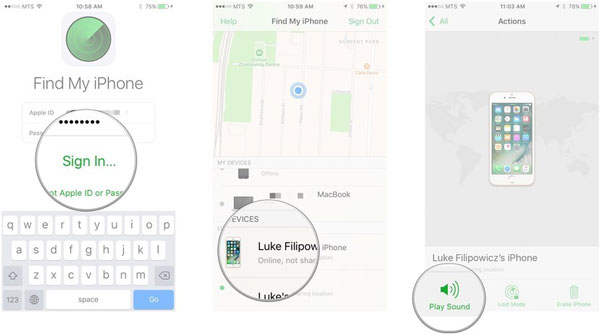
In this way, you will be able to monitor your family member’s iPhone and ensure their security. This feature also allows you to play sound, lock the phone and erase all data.
Use parental control app
Alternatively, you can use a parental control app like Chamspy to track the family member’s iPhone. Chamspy is an all-in-one and reliable app that delivers excellent results and fulfill your desire to track the iPhone remotely. No download is needed. It’s compatible with all iPhone and iPad with iOS 9.x up to 12.4x. Here is a simple guide to use Chamspy to track a family member’s iPhone.
Step 1. Register your account with email
Step 2. Add the iCloud details of target device and disable the two-factor authentication
Step 3. Log in to your account on any browser and view live location on dashboard
With Chamspy, you’ll be able to track live location of your child or partner and view location history. Details like location time, address, latitude and longitude can be available. Additionally, it enables you to set geofence on the map and receive alert when target device enters or exit the restricted area in the real world. This feature is pretty useful in emergency case. Apart from alert, it also keeps track of how often someone enters or leaves the target area. Every entry or exit will be accompanied by a time stamp, so you can know exactly when it happened. You can ensure that your children are on the way home or safe at school. Or your partner doesn’t cheat on you and sneak off somewhere.
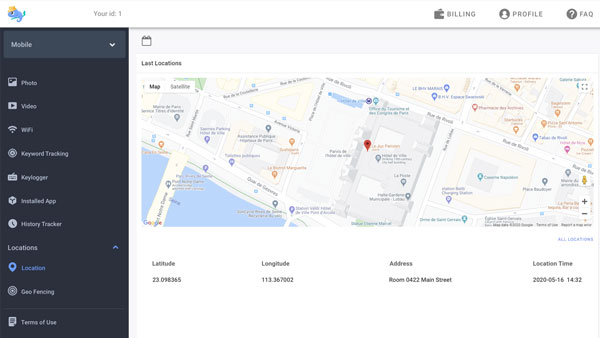
More importantly, this application runs in the background without triggering any notification. It doesn’t drain much battery and slow down the phone. Your family member will never find out you are tracking his/her iPhone location.
Conclusion
Family member’s security and safety is our top priority. To ensure their safety, the best way is to keep track of their whereabouts by tracking their iPhone location. Thus, utilizing parental control app like Chamspy can allow you to track the family member’s iPhone without any hassle.