How do you find someone’s location on iPhone?
updated on 01 20, 2021 | Blog

Table of Contents
Have you ever wondered how to find someone’s location on iPhone? Well, you’re not alone. As the cases of missing children and kidnapping are on the rise, parents are seeking ways to locate kids’ whereabouts and ensure their safety. Spouse may want to catch a cheater when the significant other behaves strangely. Whatever the case, advanced tools serve these exact purpose. Simply follow this guide and learn how to track someone’s location.
The necessity to track someone’s location
There are several situations where you need to track someone’s location. It could be a parent who is concerned about the kid’s safety when he/she went out with friends in late evening. The same goes for you to track the partner’s location. If your partner begins being secretive about his whereabouts and you suspect that he is cheating on you, it’s advisable to pinpoint his location and find the proof. Also, some employees may sneak off somewhere during office hours. Business owners can check their location and make sure they are working properly.

Find someone’s location using tracking app
Chamspy is certainly a perfect solution that lets you find someone’s location without being detected. It is a cell phone tracking app available for iPhone running iOS 9 and above. All you need to do is register your account with email and install the app on target device. Once you set it up, log in to your dashboard and start tracking.
It gives you vital detail of a device. You’ll be able to track your family’s location in real-time and know where he/she is. It keeps a record of all visited places along with location time and address. You can make sure that your kids did not visit dangerous places when you’re not around.
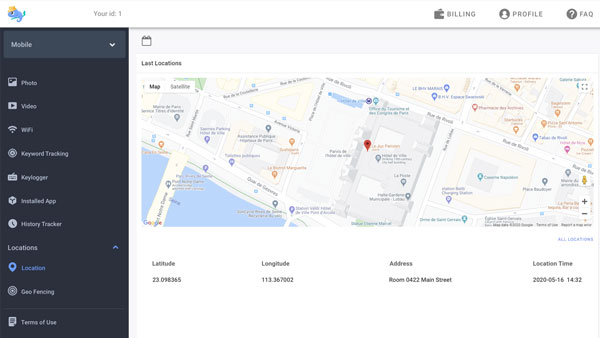
If you are concerned that your kid is lying to you and going to those places they shouldn’t, you can set geofence around home or school. When your kid enters or leaves a designated area, you will receive a notification. Once your kids are stuck somewhere, you can get to there and secure them from dangerous situation.
Other than that, it enables you to read text messages, check call logs, access browsing history, view multimedia files, monitor social media app and much more. You can get full control over target device and monitor all digital activities without being found. This app runs in the background and leaves no digital traces. It helps you get rid of the embarrassment of getting caught.
Check someone’s location using Find My Friends
Find My Friends is available for iPhone users running iOS 12 or below. If the target phone is running iOS 13, Find My Phone and Find My Friends have been combined into one app called Find My. It allows users to share their location with others so they can track their whereabouts as they go about their day. Here’s how you can do it.
Step 1. Open the Find My Friends on target iPhone, go to the profile and enable “Share My Location”
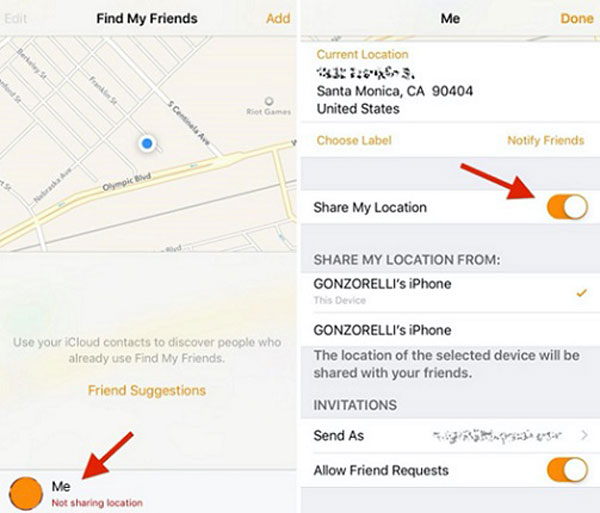
Step 2. On your iPhone, swipe up from the bottom of the screen to enable Airdrop and make your device discoverable to “Everyone”. Back on target iPhone, click “Add” and hit your contact icon when it appears. Then select “Share Indefinitely”.
Step 3. Accept their location without sharing yours. When the pop-up message asking if you want to share your location, choose “Don’t Share” to make sure you can find your family’s iPhone without them knowing.
Step 4. Now in the app, you should see the contact icon and exact location. You’ll also see option to be notified if they leave or arrive at a certain location.
Find someone’s location in iMessages
Here comes another effective way to find someone’s location. You can use iMessage to view a family member’s location on iPhone. It allows users to send specific locations to individuals on their contact list. However, the iPhone owner can see a status in iMessage saying “you started sharing location with someone”. Here are steps on how to see someone’s location on iMessage.
Step 1. Get the target phone and open iMessage app
Step 2. Open a conversation with yourself and tap the contact icon
Step 3. Tap info and select Share My Location
Step 4. Set the duration for one hour, until the end of day or indefinitely
Step 5. Join in the location sharing on your own iPhone and select not to share yours. Then the target’s location will be sent and you can check the current location.
Conclusion
Three feasible ways to find someone’s location on iPhone are discussed in this simple guide. Out of all options, cell phone tracker Chamspy is our first choice as it delivers guaranteed results and add an additional layer of protection for your family members. Go ahead and start tracking!











