How do I track someone using Google maps?
updated on 11 04, 2020 | Blog

Table of Contents
It should come as no surprise for many that our cell phones can act as a beacon by which your family member can locate your whereabouts. Likewise, you can determine someone’s physical location by using various tools on cell phone. You may feel the need to track someone for child safety or employee productivity but few of us know how to do that. That’s why we’re going to discuss “how do I track someone using Google maps”. Scroll down the blog and learn how to do it.

How to track someone on Google maps?
There can be various reasons for you to track someone. Regardless of cases, Google maps, location tracking app and other advanced tools make it possible to track someone easily. Let’s discuss them in details.
Use Google Maps App
Step 1. Open Google Maps on target device and tap on the menu at the top left of the screen
Step 2. Tap on Location sharing
Step 3. Click on Get Started to further proceed with the phone tracking
Step 4. Select the time for which you want to track the location of that person. You can tap on plus icon to increase the time or tap on minus icon to decrease it. To track the location without any barrier of time, simply tap on Until you turn this off option. But after selecting it, other sharing options like WhatsApp, Telegram, email, BlueTooth will disappear and the link to track location can only be sent via message. In our case, we are making use of the Until you turn this off option.
Step 5. After selecting your contact from target device, you might see a pop-up saving the contact is not connected to Google account. Simply tap on OK.
Step 6. Tap on Send and finally send the prepared link from the messaging app to yourself
Step 7. Now use the link to see the current location of that person anytime you want from your phone.

It’s also possible to send the location from inside the Maps app. In this case, you will receive a notification on your phone from target device. After tapping on that notification, the Maps app will open with the location of that person. You can easily get the direction to their location with a simple tap on the Directions option.
Using WhatsApp
Alternatively, you can make use of WhatsApp to track someone. Only a few of us know the trick to track someone’s location using it. Here’s how you can do that.
Step 1. Open the WhatsApp account of target device and open your chat with that person
Step 2. Tap on the attach icon at the bottom and select the location option
Step 3. Tap on Share live location option.
Step 4. Select the time for which you want to track the location and tap in the send icon
Step 5. Open the WhatsApp chat of target person on your phone. Tap on View live location in the location message which you just send from their phone to yourself
Step 6. Tap on their profile icon that you see on the map
Step 7. Tap on the Get Directions option
Step 8. Select the Maps app to see the location of target device on Google maps
Step 9. You’ll be able to see the current location of target device.
How to track someone using location tracking app?
The above mentioned methods are effective and easy to use. But if you want to keep track of your kids or loved ones daily, you need to look for something advanced tool. Location tracking apps come in handy as they doesn’t require physical access to target device daily. Just one-time access to target phone, you can get relevant information.
When you search location tracking apps online, you can find that various options are available on the market. Most claim that they can track someone’s location accurately and easily but few of them actually work. Thus, we would suggest you to use Chamspy location tracking app.
This powerful tool does an excellent job of tracking location in real-time while giving access to location history. It also allows you to set geofence perimeter for target device. When your kid crosses the boundaries, you’ll receive an alert. This features is pretty useful for people whose family live in a remote area.
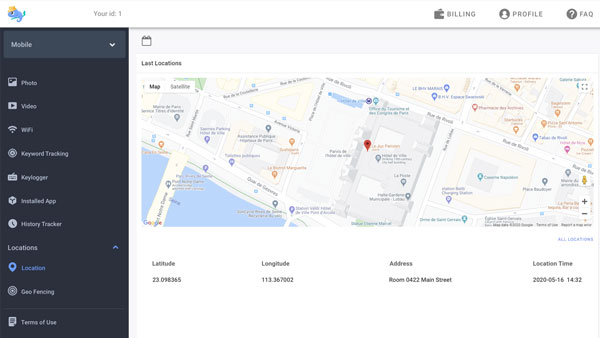
In particular, it undetectable mode enables you to track someone without being found. You won’t interfere with his phone activities. It is available for all smartphones and tablets running Android 4.x and above. All you need to do is register your account with email and install the app on target device following the instructions Once done, log in to your account and start tracking someone.
Conclusion
Tracking is not something we usually do but sometimes it’s necessary to track someone’s location especially in the case of kids. We’ve introduced feasible ways to track someone using Google maps in this blog. If you would like to track your kids or family member daily, location tracking app can be a better choice.











