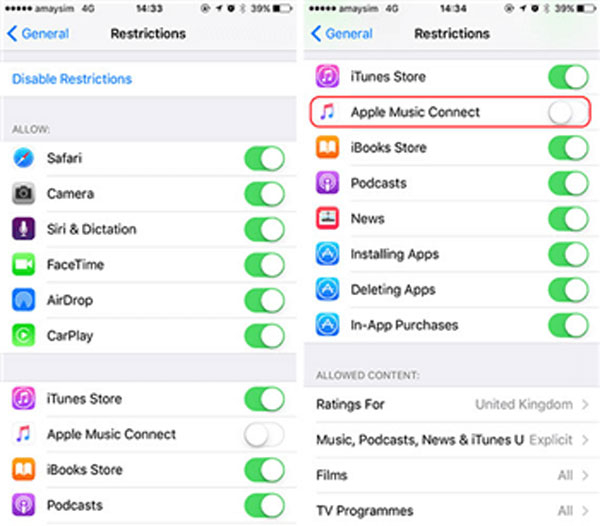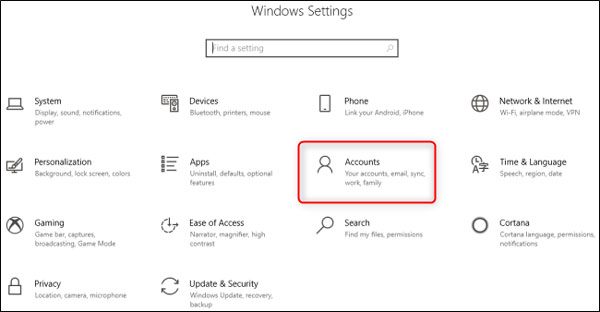How do I track my kid’s location?
updated on 08 13, 2020 | Blog

Table of Contents
Parenting comes with a series of challenge as the cases of kidnapping and missing children continue to rise around the world. Furthermore, the dangers come from the internet should not be ignored. Parents are more concerned about their kids’ security and worried about which places they visit frequently. Thus, it’s advisable for parents to track the location of their kids to ensure their security. However, many parents cannot figure out an awesome way to track kid’s location. Just follow this guide and learn how to track your kid’s location easily and discreetly.

Why tracks the location of your kid?
As we have mentioned above, the cases of kidnapping and missing children continues to rise. Parents are always worried about which places their kids visit every day and whom they meet while they go out of home for school. Chances are that kids may meet someone who might misguide them. They may develop online friendship on messaging apps with online predators that disguise themselves. Once they meet these dangerous people offline, it can lead to unimaginable and serious consequence. Furthermore, sometimes kids can get stuck somewhere or go to places they shouldn’t. Thus, It’s advisable for you to track your kid’s location so as to ensure their safety and security. It’s always better to plan for kids’ safety than to regret later.
How to track your kid’s location?
When it comes to location tracking, Chamspy can be a good option. Chamspy is a full-featured and reliable phone tracking app that enables you to track the location of your kids. It makes location tracking an easy task for parents. Its intuitive design, advanced features, security, performance make it stand out from the competition. You can check the compatibility before you download it. This app is compatible with all smartphones and tablets running Android 4.x and up. You just need to register your account with email and install the Chamspy following the instructions. Once installed, start tracking your kid’s location.
- Track the location in real-time and location history
This feature allows parents to track the current location of your kids. It’s possible with the help of live tracking feature to trace where exactly your kids are. Parents will be able to view the location history of kid’s smartphone along with date, time, longitude and latitude. Thus, you can know which places you kids frequently visit and ensure they are safe.
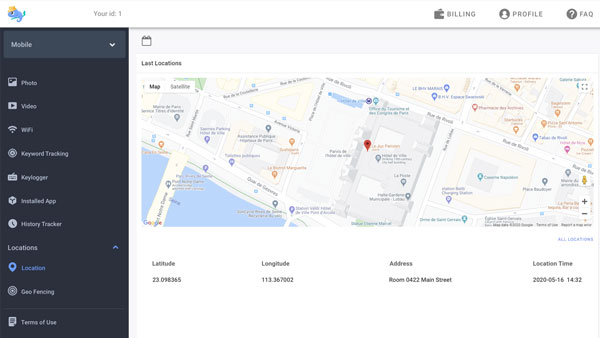
Setting geofence alert can give parents peace of mind as it allows to set boundaries on the map and receive an alert when kids cross the restricted areas in the real world. You can create a geofence around your home or your child’s school. This features is really helpful if you and your family live in a high-crime or remote area. You can ensure that your child stay in safe neighboring area. Moreover, the geofence function also keep track of how often your kid enters or leaves the target area. Every entry or exit will be along with a timestamp.
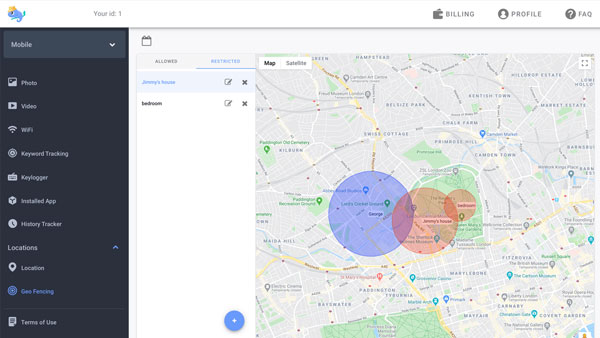
Chamspy can work in stealth mode and enables parents to track kid’s location discreetly. It will hide the application icon in the monitored device without any traces. Thus, your kids will never find out you are tracking his location.
Additional features
Besides location tracking, Chamspy also allows you to monitor other activities. You’ll be able to view text messages, view call logs, block restricted calls, look through browser history, monitor messaging apps like Facebook, Instagram, WhatsApp and much more. This is not possible with most manual ways that only tracks location.
Alternative solution- Google Map
Another way you can employ is use Google Map to discreetly track your kid’s location. It requires physical access to the target device. Follow the steps to track your kid’s location:
Step 1. Go on the target phone’s Google Maps app
Step 2. Click on the menu and go to location sharing.
Step 3. Click on the “Share your real-time location until you turn this off” option.
Step 4. Select your own phone to share the phone location with.
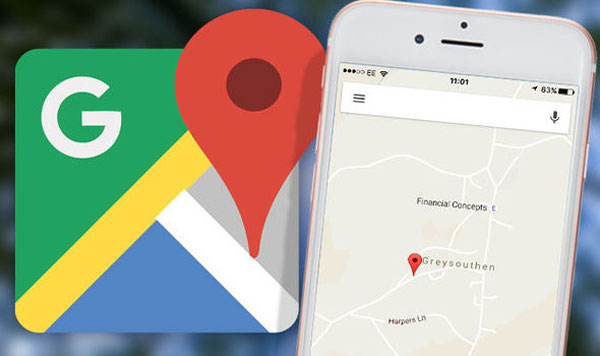
The method is effective when you have access to the target device’s Google account credentials that you want to monitor. Besides that, if your kid disables this function, you are unable to track his location.
Conclusion
The security and safety of your kid is something you should never compromise. As a caring and responsible parent, you should make sure that your kid is safe and sound. The best way is to track your kid’s location to know their whereabouts by Chamspy, which is a reliable and all-around tracking app that helps protect your kids and keep an eye on them.