How do I check internet history?
updated on 11 19, 2020 | Blog

Table of Contents
The availability of internet has provided us with every piece of information we need. Meanwhile, it also gives birth to cybercirmes and harassments. This worries parents because kids are not old enough to navigate the complex online relationship. There is a dire need to check internet history and protect kids from such vulnerability. This article is based on how to check internet history. Read on and learn how to do it.

Why you need to check internet history?
With the extensive use of smartphone, kids can be accidentally exposed to harmful content like pornography and extreme violence. Parents should play a proactive role in safeguarding the kids from such dangers. Moreover, cybercrimes can use the innocence of the young kids to trap them into any cyber scam, or even trick them in gathering personal data. About 25% of kids, who are cyber bullied, admitted that they had their personal information shared online. By checking internet history, you can identify potential dangers and provide kids with a safe online experience.
How to check internet history on browser?
If you have direct access to your kid’s phone, browser history tracking has never been easier. If your kid is using Google Chrome as main browser, you can launch it and tap the menu. Then select history and review the internet history. To delete them, you can tap Clear browsing data in the bottom-left corner and tap it again.
On the contrary, if your kid is using Safari to surf the internet, you can open the app on target device. Then tap the book button, click clock-shaped icon and review the browsing history. However, kids can delete their history by tapping Clear in the bottom-right corner of the screen.
How to check internet history using spy app?
If you do not have access to your kid’s phone or he happens to clear the browsing history, spy app is one of your last resorts to check internet history. There are a plenty of spy apps available on the market. Just one-time access to target device, you can check browsing history easily.
Among them, Chamspy is a feature-rich and trustworthy phone tracking solution that allows you to access internet history of target device remotely. You can view the website URL, visit frequency, browsing date and time and whether it was bookmarked. Thus, you will know which websites were visited on your kid’s phone and identify potential dangers.
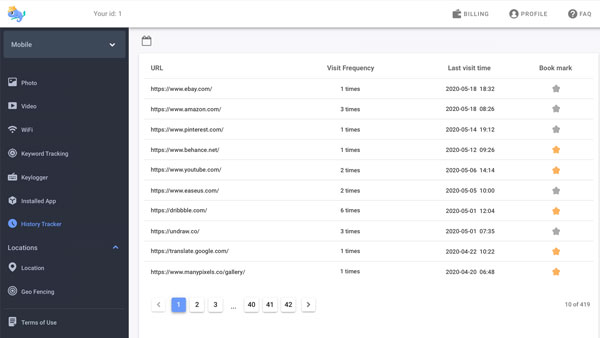
This app enables you to create keywords and get notified if inappropriate keywords are used on your kid’s phone. You can easily know if your kids are searching for information on sex, drug, porn, violence and more. Along with monitoring the internet history, you are also able to spy on SMS, location, contacts, call logs, keylogger, apps, IM chats like Facebook, WhatsApp, Instagram, Tinder, etc.
The best thing about Chamspy is its incognito mode. It runs in the background without any notification. It means that you can check internet history and other phone activities without being found. This lightweight app doesn’t take much space or slow down the phone.
To avail the benefits of spy app, you need to register your account with email and install the app on target device following the instructions. When the process is completed, log in to your account and check internet history. You can see the option” history tracker” in the left panel.
How to check internet history using wireless router?
Apart from the above mentioned methods, you can find out which websites are being visited through the router. Please note that the steps may vary depending on the make and model of the router you’re using. Follow the steps to check internet history:
Step 1. Launch browser on your computer and type in your IP address. You can find it by referring to the manual of your router.
Step 2. Sign in using your admin credentials that can be found in your manual or on the base of your device.
Step 3. On the homepage of your router dashboard, find the log settings, wifi history viewer or activity history option. If you are using a NetGear router, you can use the wifi history viewer settings to find the router history in the Logs section on the left-hand side.
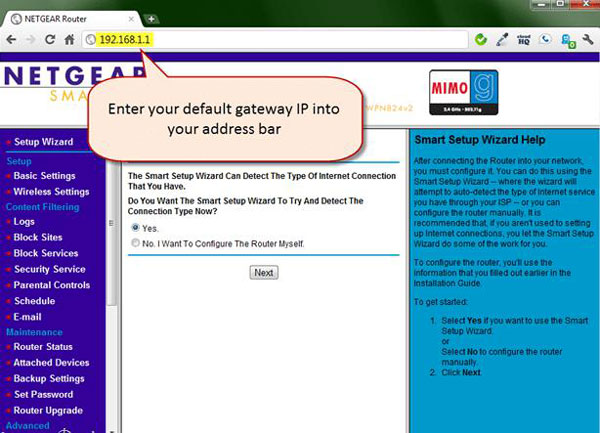
Conclusion
It has been quite important for parents to keep track of kids’ online activities for their safety. You can selectively choose the above mentioned methods to check internet history and identify potential dangers. In particular, spy apps like Chamspy help you gain complete control over target device and protect kids from cyber harassment and frauds.










