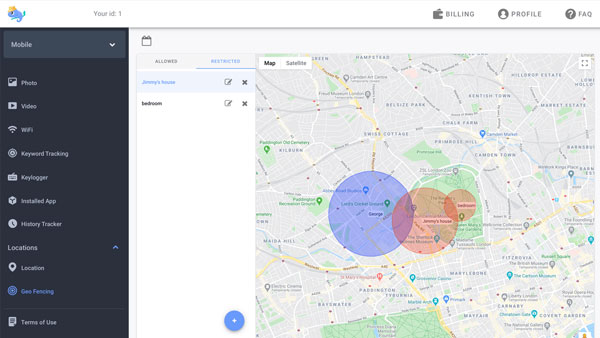How do I block restricted calls on Android phone?
updated on 03 24, 2021 | Blog

Table of Contents
Suppose this: you’re in the middle of your own business, when suddenly an unknown number interrupts you. Receiving such calls repeatedly could be an irritating experience. Luckily enough, using blocking features or downloading third-party apps help block restricted calls on Android phone. Both you and kids will not be bombarded with nuisance calls throughout the day. Keep on reading for a step-by-step guide on restricting suspicious calls.
What is a restricted call?
Restricted calls are when a user is contacted by someone who doesn’t want to be tracked. These types of calls will always appear as “Restricted” as the call comes in. Usually, it’s hard to figure out the exact number of the Restricted call.

How to block restricted calls on Android phone?
Most mobile phone have an option to block a number, Android phone is not an exception. Use a blocking feature on target phone by accessing its Security or Settings. If you’re not sure about the phone having a blocking feature, contact the manufacturer’s support representatives to find out.
However, simply block restricted or suspicious calls is not enough to protect your kids from various threats lurking everywhere. As an option, you can take the assistance of parental control app like Chamspy to get a complete control over target device and keep kids safe online. Take a closer look at this application.
It is compatible with both Android and iOS devices. It lets you check call logs including incoming and outgoing calls, call duration, timestamp, number of calls made. You’ll know who your kids are talking with and how long the conversations last. If you detect any suspicious calls, you can block such calls and prevent unwanted communication. Here’s how you can do it:
Step 1. Register your account with email
Step 2. Install the app on target device following the instructions
Step 3. Log in to the account and access various options
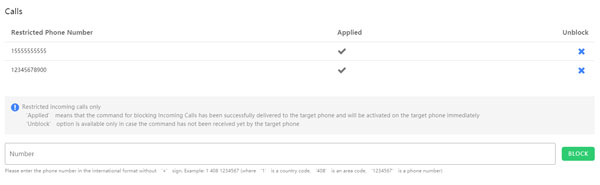
From the call page, you need to add the phone number you want to limit, click the “Block” button and block restricted calls. You can limit nuisance, fraudulent, unhealthy calls and protect your kids from interruptions.
What else can parental control app do for you?
As an all-inclusive solution, Chamspy makes the parenting task easier. It offers all-around protection to give parents peace of mind. You’ll be able to track live location, set geofence alert, view text message, block certain apps, monitor social media apps like Facebook, WhatsApp, Instagram and much more. You can know what’s happening in your kid’s digital life and take preventative measures.
An unique feature should be noted is its stealth mode. It works in the background without any notification. Also, it neither slow down the phone nor consume much battery. So you can track your kids’ phone activities without being found.
Why people want to block restricted calls?
There are plenty of reasons when people want to block restricted calls. For instance, you may want to avoid getting continuous calls for the purpose of harassment. Also, if someone uses a restricted number to contact your kid, they might be scammers, bullies or predators.
Chances are that predators seek young victims to abuse. If these malicious people get kids’ phone numbers, they may call your kids and pressure them to meet up. Another problem you should take care of is bullying. Peers can harass their victims via the internet or call, leaving offensive words.
Is it possible to block restricted calls on iPhone?
Yes, several options are available to block restricted calls. The straightforward way to block a number on iPhone is go to your Phone icon and click on the blue? Symbol next to the restricted call. Then choose Block this caller to block the specific restricted call.
Alternatively, you can use Do Not Disturb mode. All you need to do is go to Settings then Do Not Disturb. Click on Allow Call From and choose who you want to accept calls from, such as your Favorites or All contacts. Once done, turn on the Do Not Disturb button at the top of the page.
Can I find out who called from a restricted number?
Yes, simply ask your phone company for call tracing. With call tracing, you can dial *57 on your phone immediately after receiving a restricted call. If the number originated from within your local calling area, you’ll be able to access the number.
Conclusion
Blocking restricted calls saves precious time, otherwise you might go waste in answering unwanted calls. Even worse, scammers or predators may utilize this feature to harass our innocent kids. It’s advisable to block restricted calls on Android phone by taking the assistance of parental control app Chamspy. Parents can rest assured that their kids are safe online.