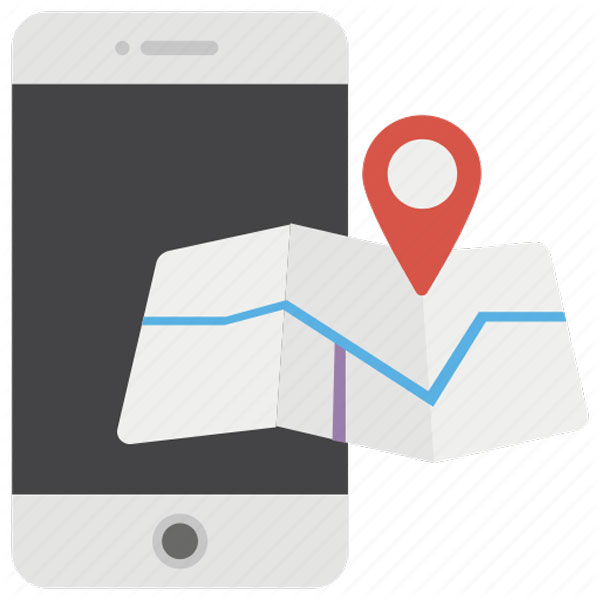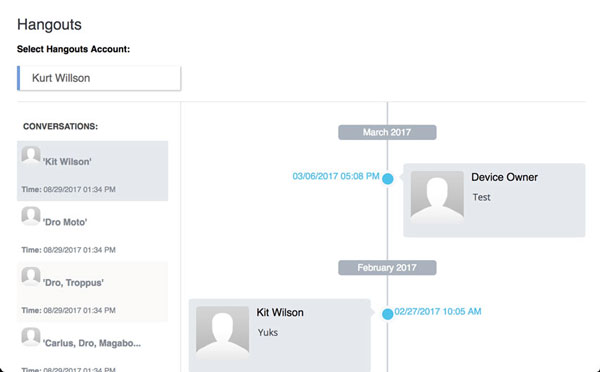How can I track my kid’s phone?
updated on 10 19, 2020 | Blog

Table of Contents
Tracing kid’s phone is not at all about suffocating them. With various dangers lurking everywhere, parents should know where they are, what they are up to and who they are chatting with. You can give them freedom as well as set certain restrictions to keep them safe. Below, we’ll show you how to track kid’s phone. If you are interested in it, scroll down the blog.

Why should you do that?
Tracking your kid’s phone is not wrong to an extent, because it shows that you care about your kid. Chances are that kids can wander into a unfamiliar part of the city and go missing. Moreover, online predators may disguise themselves as peers and chat with kids on a causal chat room. Kids can easily trust strangers and be tempted to meet them. Know where your kids are and make sure you reach them when they are in danger.
How to track your kid’s phone?
There are various ways in which you can track your kid’s phone. One way of doing so is by carrier. All the leading telecom companies come inbuilt with a paid feature which allows tracking a phone number that is linked to your account. These carriers are great for parents who are concerned about the safety of kids and want to know their whereabouts. Some of these cell phone network providers which offer this service include AT&T, T-Mobile, Sprint, Verizon, among many others.
Alternatively, you can utilize some third-party apps which allow cell phone tracking with the help of GPS. They should be installed on target device. In particular, Chamspy is a reliable parental control app which is highly recommended for all those parents who want to track kid’s phone. If you are ever worried about your kid’s whereabouts, this app will help you get the real time location of your kid’s phone.
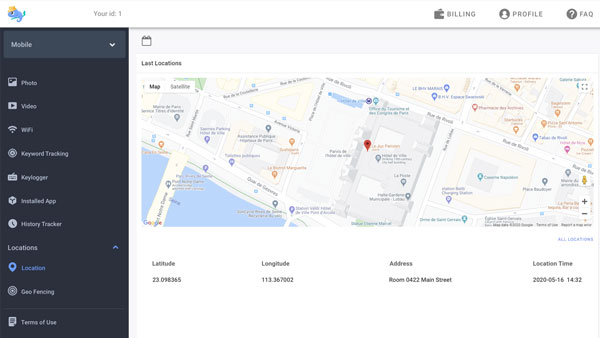
It also gives you access to location history including location time, address, latitude and longitude. Other than that, it helps you discover the location your kid is visiting by tracking the Wi-Fi hotspots connected to their phone. You can view connection details and identify the most visited places. Thus, you can know where exactly your kids has been and ensure their safety.
This powerful tool allows you to set geofence for target device. If your kid enters or leaves a target area, you will receive a notification. This feature is pretty useful in emergency case. You can make sure your kid stay in a safe neighboring area. Here is a simple guide to track your kid’s phone:
Step 1. Select the subscription plan and proceed with the purchase
Step 2. Receive an email with the login and password to your personal control panel, log in to your panel to find the installation instructions
Step 3. Launch the target phone’s browser, type in the link for downloading Chamspy and continue with the installation
Step 4. Log in to your control panel and track target device
When the process is completed, you can gain complete control over target device and get necessary information. It is available for both Android and iOS devices. This parental control app will highly encrypt the user’s data and prevent them from being leaked. Parents can make use of this tool without any worries.
Is there any way to track kid’s phone?
Yes, you can adopt other ways to track kid’s phone. If you have an Android phone, download the Find My device app from the Google Play Store. The new Android cell phones come with the app already activated. Once you set it up, sign in with the phone’s Google credentials. Every time you want to check the phone location, open the app and you will be taken to a dashboard showing you the location of the phone. The interactive map enables to locate the exact place where your kid is. It also enables you to plays a sound at a loud volume to draw attention, lock the cell phone, reset screen lock and erase all of your phone’s data.
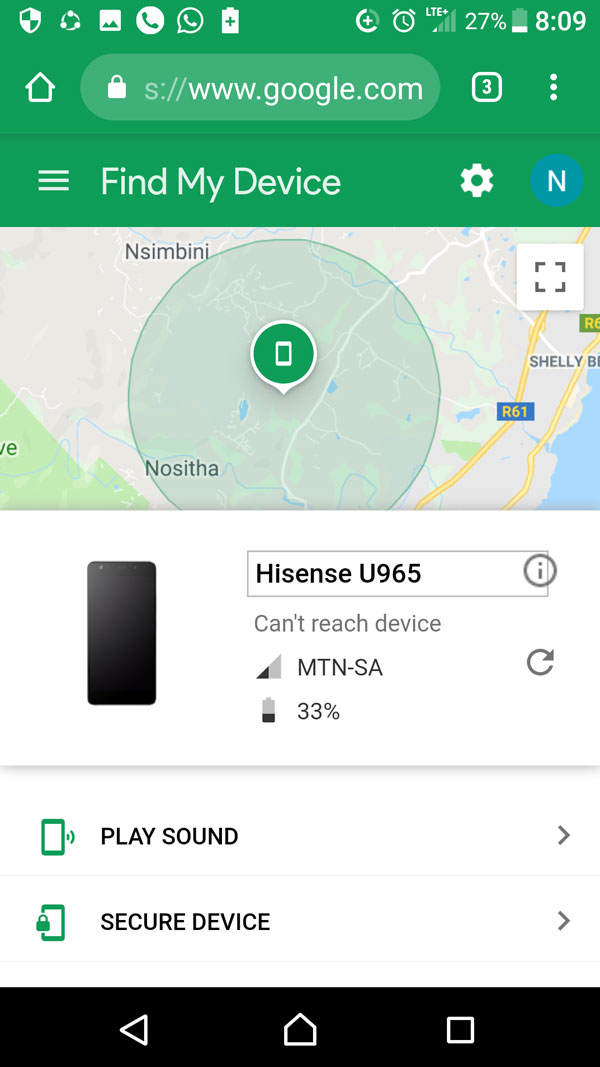
On the contrary, if your kid has an iPhone, you can easily find their location using the inbuilt Find My iPhone feature. Before you use this feature, you should ensure that it is activated. To track your kid’s phone, visit iCloud.com from your browser and enter the Apple ID credentials of the kid’s iPhone. Click on the “Find my iPhone” icon from the dashboard. All Apple devices under that account will be displayed on the map. From the “All devices” drop-down, click on the phone you want to track its location.
Wrapping up
The sole mission of Chamspy parental control app is to protect kids against threats both online and in real-world. Parents can track kid’s phone and ensure their safety. It aims to bring awareness and inspire solutions of issues of kidnapping, missing children, online predators, cyberbullying in the digital age.