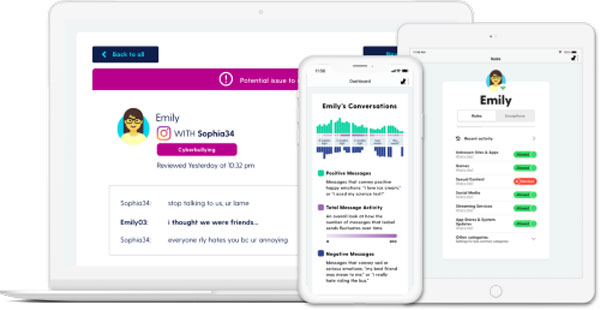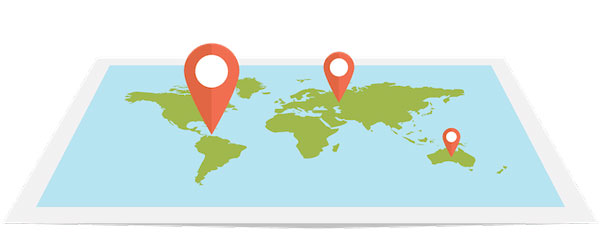How can I monitor iOS device?
updated on 09 09, 2020 | Blog

Table of Contents
Have you ever been in a situation where you were in a broken bond with your children and it was hard to know what they are up to? Or perhaps your partner spend too much time on their iPhone lately. Is it possible to keep an eye on them when they are too private about their life? Luckily enough, there are lots of ways to monitor iOS device. In the following guide, we will introduce two ways to monitor iOS device.

How to monitor iOS device with screen time?
Screen Time is a great feature included in iOS devices running iOS 12 or above. This feature allows you to track installed app activity including the total spent time, block or limit specific apps, restrict explicit content and more. If you want to monitor the phone activities on your kids’ iOS device, Screen Time can a good choice.
Steps to monitor iOS device with Screen Time are as follows:
Step 1. Go to Settings > Screen Time
Step 2. Tap Turn on Screen Time
Step 3. Tap Continue
Step 4. Select This is My device or This is My Child’s device
Step 5. Follow the prompts to customize Downtime, App limits, Content & Privacy and set your Parent Passcode.
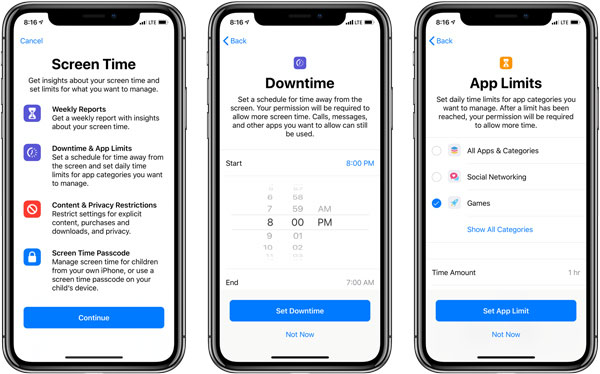
You can get reports about how you use the device, apps and websites any time you want. If it’s your child’s device, you can set up Screen Time and create settings right on their device or you can use Family Sharing feature to configure your child’s device from your own device. Once you set it up, you can also use Family Sharing to view reports and adjust settings right from your own device.
With Screen Time you can effectively monitor iOS device. Even if target person find out that he or she is being monitored, he cannot change the settings. However, only the spent time of each app is available while there is no way to see what target person is doing specifically. Moreover, once Screen Time is enabled, the target person will be notified.
How to monitor iOS device with phone spy app?
To ensure your child is having a safe online experience or protect company privacy, you need to make use of a phone spy app. It enables you to monitor someone’s specific activities without them knowing. Even though the market is loaded with several spy apps, we would recommend you use Chamspy.
Chamspy is a comprehensive monitoring solution that can be used to monitor iOS device secretly and remotely. It runs in the background of your child’s iPhone or iPad, logging every single activity taking place on the phone. This app is compatible with all iPhone and iPad running iOS 9.x up to 12.4x. Just follow the steps, you can gain complete control of target iOS device.
Step 1. Register your Chamspy account with email for free
Step 2. Add the iCloud details of the target device and disable the two-factor authentication. No download is needed.
Step 3. Log into your account on any browser and start monitoring iOS device
What activity can you monitor?
Once you set it up, you can monitor specific activities remotely and secretly. This app comes with a variety of features and gives you access to everything on target phone.
Here are a few of the features that Chamspy can offer:
Track live location: It enables you to track live location and visit location history. Details like location time, address, latitude and longitude can be available.
Set geofence alert: Chamspy allows you to set geographical parameters around the target phone’s location. If the target person crosses these boundaries, you will get an alert.
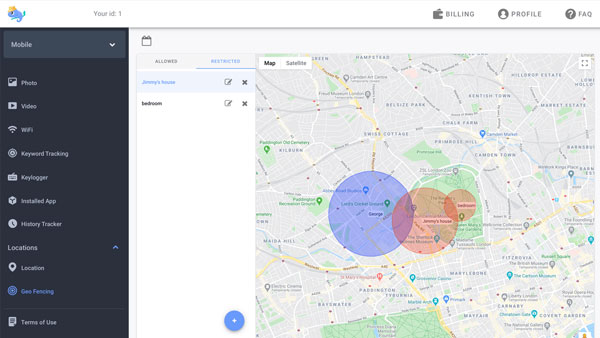
Monitor social media: You can view messages, photos and videos exchanging on WhatsApp, Facebook, Instagram, Kik, etc.
Keylogger: It keeps track of all strokes on target device. This includes the chat message, search phrases, credentials.
Monitor browser history: This feature gives you access to target phone’s browsing history. You can get details like websites URL, visit frequency, last visit time, whether it was bookmarked.
By using Chamspy, you can monitor specific activities of your children or partner. With dangers lurking anywhere, you can ensure your children are safe online. Moreover, you can make sure your partner did not send illicit messages to another woman or man and cheat on you.
Conclusion
Now that you know how to monitor someone’s iOS device through different ways, get started already. Whether you are a concerned parent who want to protect children from online threats or a wife/husband who is planning to keep track of the significant other, Chamspy can come in handy. Why not download its free trial and see how it work for you?