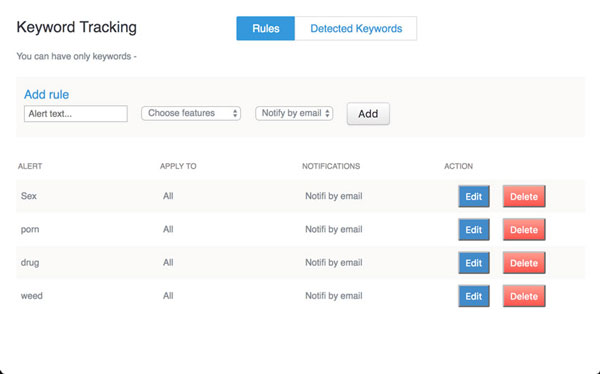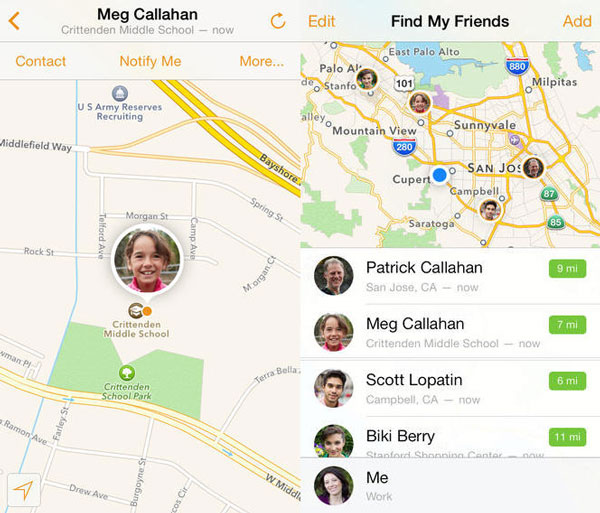Can not log in chamspy?
updated on 06 19, 2020 | Blog

If you encounter the following account problems when logging into chamspy.com, then you can solve the problem according to our user guide.

You need to check the following :
1 If your email or password contains spaces at the beginning and end , please delete the spaces;

2 Check the status of your Caps Lock key , the input content needs to be case sensitive, this includes your email and the entered password;
3 Your email will contain the username and password we sent to you, you need to check whether they are completely consistent;

It is recommended that you copy and paste the user name and password into the input box. If your browser does not support this operation, try to enter it manually.
1 If you still can’t access your account, please click “Forgot Password” and enter the email address you used during registration to complete the password change operation;
2 You can check the right key to change the password in your email and follow the instructions to complete the password modification;
3 If you still can’t solve your problem, please contact our customer service in chamspy.com website, our customer service will guide you to solve the problem.



Get started now
Using ChamSpy for easy remote monitoring, protecting kids has never been easier
START