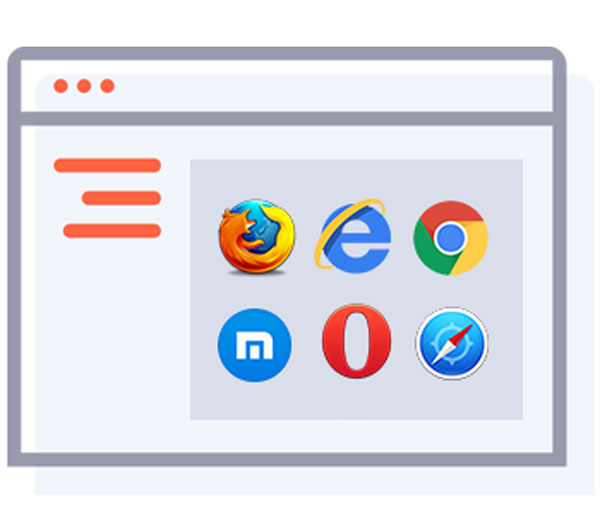Block restricted calls on Android Phone?
updated on 12 22, 2020 | Blog

Table of Contents
Getting continuous calls from unknown number can be a headache for any mobile phone user. You probably couldn’t call back and tell them to stop as they used hidden or restricted numbers to contact you. What if this happens to your kids? They may receive unwanted calls from restricted numbers that can harass kids. One of the proven ways is to block restricted calls on Android and prevent unwanted communication. Below, we’ll discuss how you can block restricted or suspicious calls.
Why you should block restricted calls?
There are various reasons when people want to block restricted calls. If someone uses a restricted number to contact your underage kid, they might be bullies, scammers or predators. Scammer may take advantage of victims by the phone. They call from restricted number that are hard to track and persuade naive individuals to share their personal information. By blocking restricted calls, parents can prevent unwanted communication and protect kids from various threats.
On the contrary, employees may waste time talking with friends during office hours. Even worse, some of them share confidential information with competitors and you may be blissfully unaware. The proven way is to block restricted calls and protect company interest.

How to block a number on Android?
If you’re tried of calls from strangers or telemarketers, you can learn how to block a number on Android. There are various options available and some of them are described below.
Way 1. Use the blocking feature
Most Android devices offer you option to block or restrict incoming calls. You can use the blocking feature on target device. Follow the steps to block a number on Android.
Step 1. Open the Phone icon
Step 2. Search for the restricted call and click the option
Step 3. Choose the block number at the bottom of the screen
Step 4. You can also go to Call Settings and click the Call rejection option
Step 5. Click Auto reject list and then the + button and add the block numbers
Way 2. Contact mobile phone provider
Some of the top carriers have recently come up with apps designated to protect their customers from unwanted calls. Just head over to their official website, contact support managers and ask if they can block restricted calls. If your phone provider doesn’t have such a service, you can utilize third-party app to block a number.
Way 3. Contact the National Do Not Call Registry
Even if you don’t have access to an AT&T or Verizon call blocker app, you can add your phone number to the National Do Not Call Registry. Simply go to donotcall.gov and input your information. It helps you get rid of anoyying telemarketers and sellers. However, you will keep receiving calls from charities, political groups and businesses you deal with.
How to block restricted calls on Android using third-party app?
A few third-party apps available for Android phones can block restricted calls. Some of the most famous ones are the Chamspy. It is a feature-rich and reliable parental control that is great for blocking unwanted calls and keeping kids safe online. Steps to block restricted calls on Android are as follows:
Step 1. Register your account with email
Step 2. Install the app on target device following the instructions
Step 3. Log in to your account and access various options
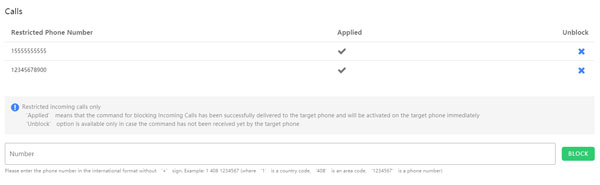
Its intuitive dashboard makes the parenting task easier. It allows you to view all incoming and outgoing calls. You can check number, name, duration and attached timestamps. If you find out there are strange phone calls that cause harassment to your kids, you can simply block them.
Head over to call record page, add the phone number you want to limit and click the Block button. If call blocking isn’t enough to protect your kids, you can visit its other advanced features. It is capable of tracking location, videos, photos, text, browser history, social media app, keylogger and more. This is to ensure that your kids are kept safe and you can also do what matters to you at most.
The best thing about Chamspy is its stealth mode. It stays hidden on target device without notification. This lightweight app neither slow down the phone nor drain much battery. No one will find out you are tracking his/her device.
Conclusion
This article points out several ways to block restricted calls on Android. You can weigh up pros and cons of each method, finally picking the one that matters to you. In particular, our recommended choice is parental control app Chamspy as it adds an additional layer of protection for kids and guide them use phone properly.